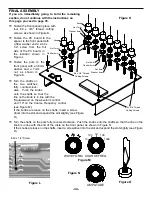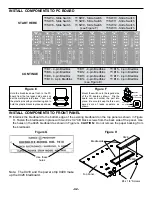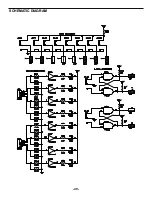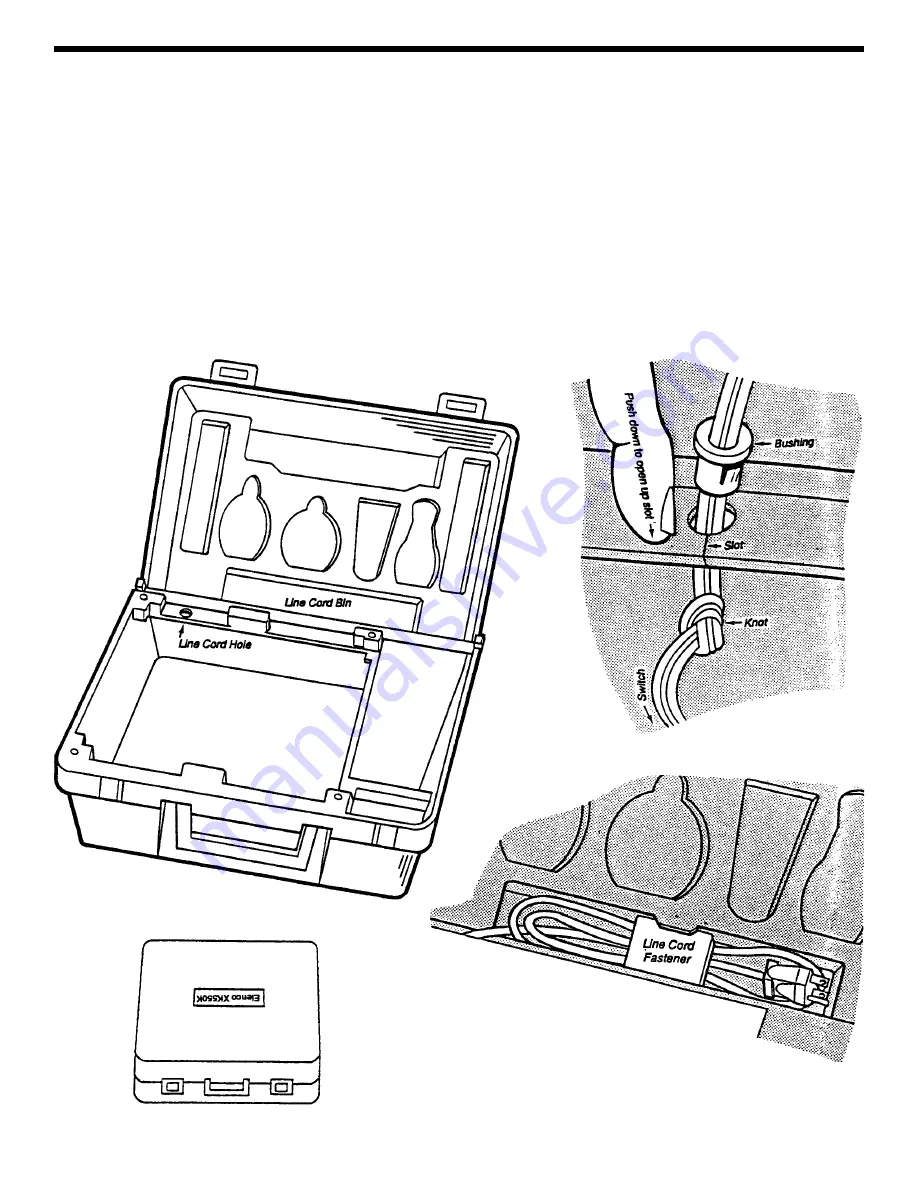
-47-
INSTALL COMPLETED UNIT INTO CASE
r
Tie a knot in the line cord 12” from the switch location. Feed the line cord between the cross bracket and
the PC board.
r
Locate the line cord hole in the case (see Figure N). Insert the line cord into the hole through the slot. To
open up the slot, press down on one side of the slot (see Figure O). Insert the bushing into the hole and
pull on the line cord until the slot is snug against the bushing.
r
Insert the unit into the case at a 45
O
angle with the bottom edge first. Secure the unit into place with four 8
x 1/2” black screws in the corner holes of the panel.
r
The line can be neatly stored in the bin shown in Figure N. Gather up the line cord and insert it into the bin.
Insert the line cord fastener into the slots to the hole in place, as shown in Figure P.
r
Place the label on the front of the case with the top of the label facing away from the handle, as shown in
Figure Q.
Figure N
Figure O
Figure P
Figure Q
Summary of Contents for XK-550K
Page 37: ...SCHEMATIC DIAGRAM ANALOG SECTION 36 ...
Page 50: ...SCHEMATIC DIAGRAM 49 ...