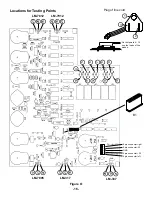-5-
INSTALL COMPONENTS TO PC BOARD
START HERE
ê
Figure B
Note:
One side of the
bracket is longer. Mount
this side to the PC board.
Mount the bracket to the
top legend side of the PC
board with a 4-40 x 1/4”
screw and fiber washer.
Bottom Left Corner of PC Board
Top Left Corner of PC Board
4-40 x 1/4”
Screw
Top Legend
Side of
PC Board
Fiber
Washer
Figure C
Mount down flush with PC board. The
value may be marked on the on the
back side of pot.
Cut off excess lead length after sol-
dering.
Figure D
Bend the capacitor at a 45
o
angle before soldering. Cut off
excess leads.
Cut off tab
Figure A
Mount the connector as shown and solder the
pins of the connector.
PC Board
r
S1 - 5-Pin Connector
(see Figure A)
r
L-Bracket
(see Figure B)
r
VR4 - 100K
Ω
Pot
r
VR3 - 1K
Ω
Pot
(see Figure C)
r
S3 - 3-Pin Connector
r
S2 - 3-Pin Connector
(see Figure A)
r
L-Bracket
(see Figure B)
r
C8 - .1
µ
F Mylar (104)
(see Figure D)
Summary of Contents for XK-550K
Page 37: ...SCHEMATIC DIAGRAM ANALOG SECTION 36 ...
Page 50: ...SCHEMATIC DIAGRAM 49 ...