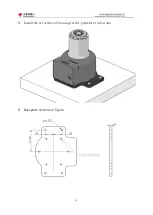6
1
Security
1.1
Introduction
1 Introduction to this chapter
This chapter details general safety information for people who perform
installation, maintenance, and repair work on the robots. Please read and
understand the contents and precautions of this chapter before handling,
installation and use.
As described in GB 11291.1-2011, whether it is a robot manufacturer,
system integrator, or individual user, it is necessary to carry out hazard
identification and risk assessment before using the robot. It is required to conduct
a hazard analysis to identify any hazards that may arise; and for hazards identified
in hazard identification, a risk assessment should be performed to maximize
personal safety and property safety.
This chapter provides a basic guide to safe use by introducing different
safety alert symbols and precautions.
2 Interpretation of related terms
1) Collaborative operation
A specially designed robot that works directly with people in a defined
workspace.
2) Collaborative workspace
In the safety protection space of the robot work unit, the robot and the person
can complete the task at the same time in the production activity.
1.2
Safety alert symbol description
As shown in Table 1-1, this section describes the safety alert symbols used
in this manual. You can find the corresponding symbols described in this chapter
in other chapters, please note the meaning of these symbols and their meanings.
Table1- 1 Safety Warning Symbol Table
Danger: A dangerous situation that is likely to result in death or serious
injury if not avoided.
Summary of Contents for myCobot Pro 600
Page 1: ...1 Elephant Robotics User Manual myCobot Pro 600 Language English Compiled in 2022 3 28...
Page 27: ...27 Fig 2 9 State of Being Not Powered On...
Page 28: ...28 Fig 2 10 In the Process of Being Powered On Fig 2 11 Completion of Being Powered On...
Page 35: ...35...
Page 37: ...37 3 2 Product Appearance and Composition Fig 3 1 Product Composition...
Page 38: ...38 3 3 Working Principles and Specifications 3 3 1 Working Space...
Page 39: ...39 3 3 2 Coordinate System DH parameters and coordinate system Fig 3 2 DH Coordinate System...
Page 40: ...40 Fig 3 2 DH Coordinate Parameter...
Page 45: ...45 Fig 3 10 Size Parameters of End Mounting Hole...
Page 75: ...75 Figure 2 25 Language and unit 6 Time Figure 2 26 shows the time setting page...
Page 88: ...88 Figure 3 13 Network settings...
Page 95: ...95 Figure 3 21 Basic Settings...
Page 113: ...113 Figure 4 17 Subprogram Figure 4 18 Display subroutine...
Page 135: ...135 Fig 5 88 Connect to RoboFlow Fig 5 89 Connected Successfully...