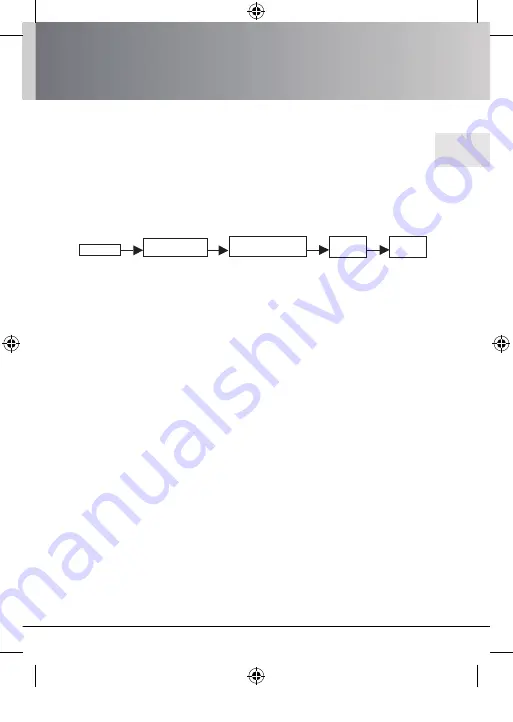
Warnhinweise
Programming
EN-39
EN
FUNCTION (only when the operating device is disconnected,
only for qualified electricians)
ROLLER SHUTTER/BLIND, DRIVE CONTROLLER/ GROUP
CONTROLLER, RUNNING TIME
(Selection of shutter/blind, selection of the drive controller/group
controller, running time of the roller shutter/blind)
+
O K
FUNCTION
ROLLER SHUTTER/
BLIND
OK
OK
OK
+/–
+/–
+/–
DRIVE CONTROLLER/
GROUP CONTROLLER
RUNNING
TIME
Operating
mode
OK
1. Press the MENU button.
2. To select the FUNCTION menu, press the
+ button until FUNCTION appears.
3. Confirm by pressing OK. ROLLER SHUTTER/BLIND will appear.
4. You can select either roller shutter or blind using the +/- button.
5. Confirm by pressing OK. RUNNING TIME will appear.
6.
You can set the required running time using the +/- button.
(Default setting: 120 seconds).
7.
Confirm by pressing OK. EXPERT MODE ON/OFF will appear.
8. You can make the setting you require using the +/- button.
9. Confirm your selection by pressing OK. INITIAL OPERATION
will appear.
10. Confirm by pressing OK.
11. Press the MENU button to switch to operating mode.
AstroTec-868_AstroTec-868_bidi EN_0412.indd 39
stroTec-868_AstroTec-868_bidi EN_0412.indd 39
12.04.2012 17:31:18
12.04.2012 17:31:18






































