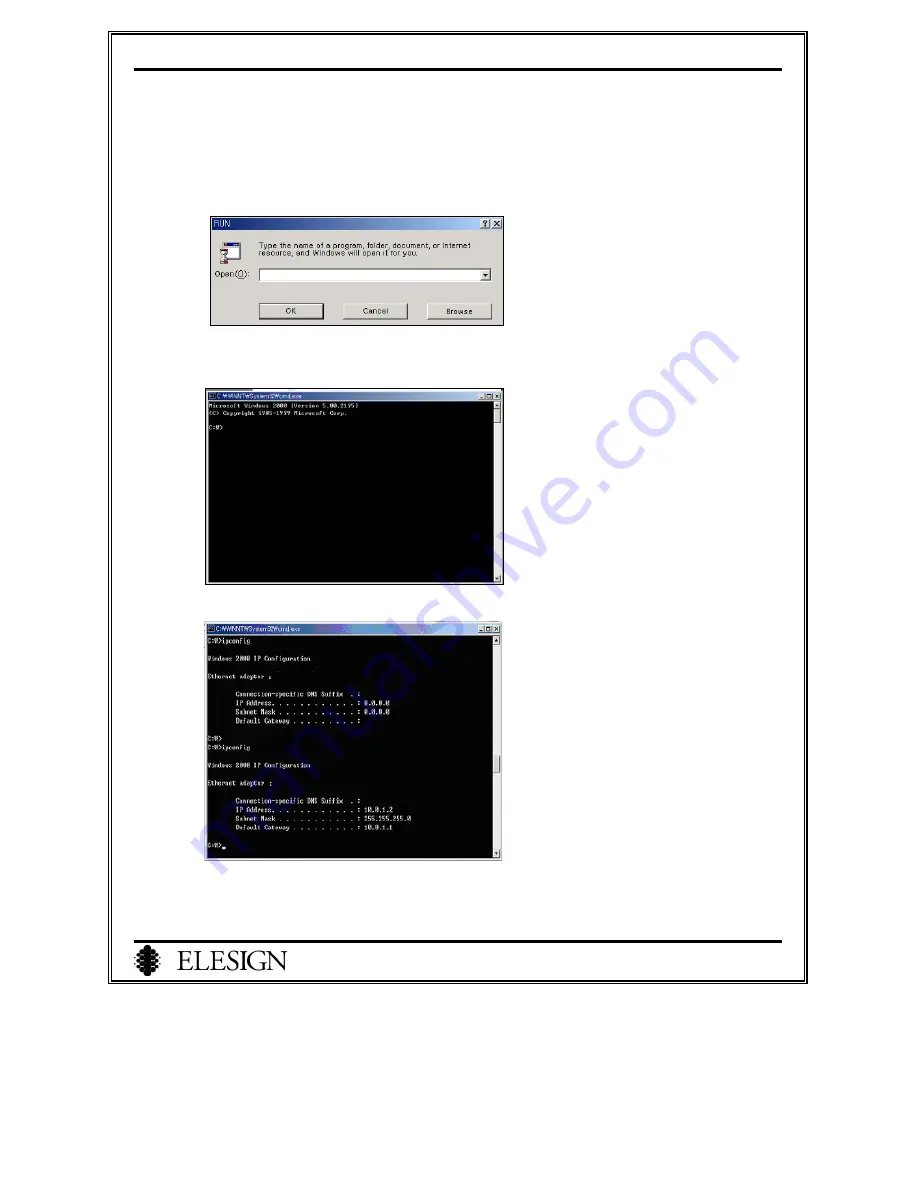
ESC2420 User Guide version1.0
17
6. Check PC’s IP address
This step is to make sure that PC for the installation and the gateway is connected. Before you connect to the
setup page using Web browser, check PC’s IP address for correct installation and PC network setup.
1) Click on ‘Start’ button and select ‘RUN’.
2) Enter ‘CMD’ (Win2000/WinXP Users) or ‘COMMAND’ (Win98/Win
Me
Users) and click on ‘OK’
button to see a window as below.
3) When there is a prompt ‘C:W>’, enter ‘ipconfig’ and hit ‘enter’ to see IP information.
4) If IP address is ’10.0.1.X’ and Default Gateway is ’10.0.1.1’ then the installation is correct and
network of PC is setup accordingly.
















































