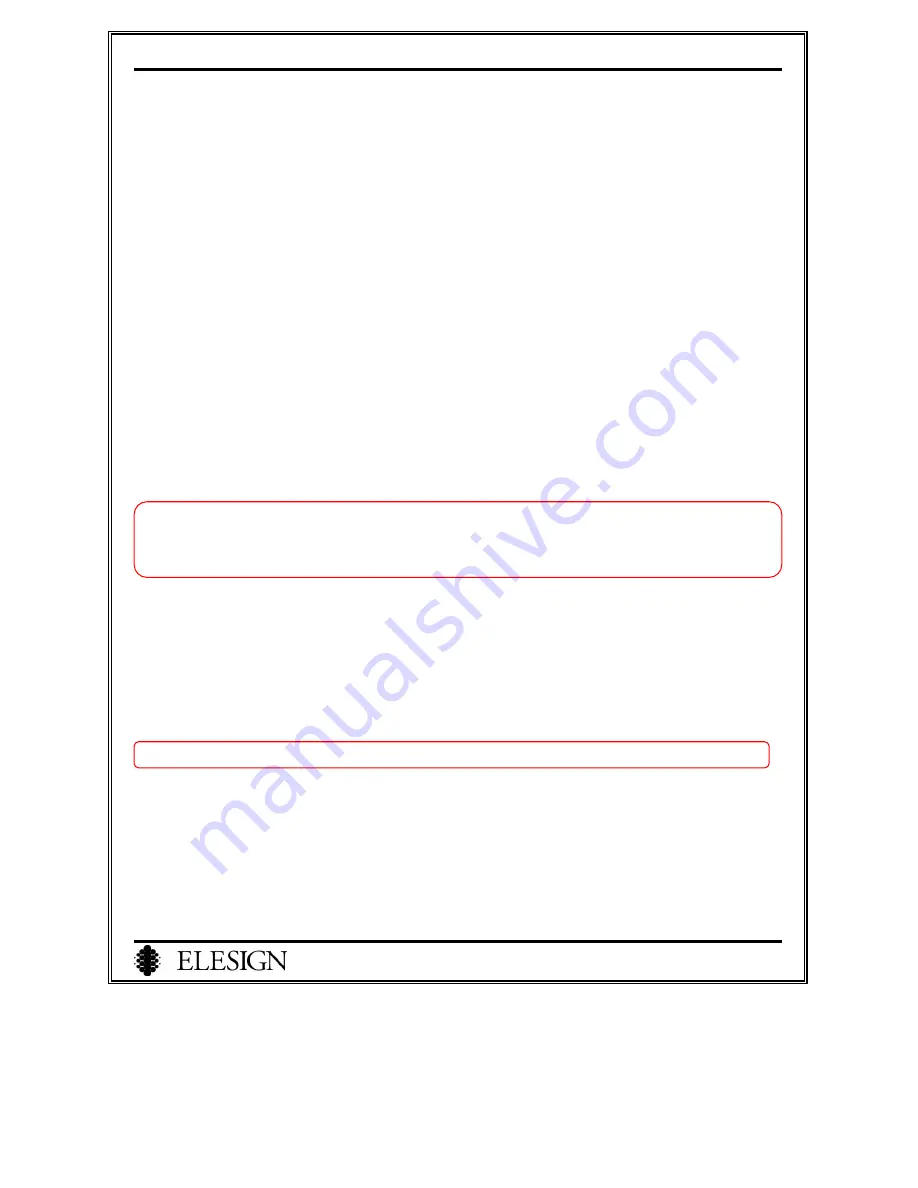
ESC2420 User Guide version1.0
33
1) Volume Setup
This option is to adjust the volume. Refer to page34 for more detailed procedure.
2) Tone Setup
This option is to select the dial ton according to the different countries. The gateway has 4 types of tone,
Korean, Japanese, China 3 (TUP), and Guandong. You may distinguish the tone between the Internet call
and PSTN call using this option.
3) Virtual IP Setup
Virtual IP means the network ID of the LAN side of the gateway. This option allows you to change the
network ID since there may be the case where same network ID present within the same network. If you
change the IP address from 10.0.1.1 (default) to 10.0.10.1, virtual IP addresses that are allocated from the
gateway range from 10.0.10.2 to 10.0.10.254.
Virtual IP is used to connect to setup page of the gateway. It is needed to reconnect to the page, so please
remember the value after changing it.
(Ex: If Virtual IP is changed to ’10.0.10.1’, the connecting IP address will change also to ‘http://10.0.10.1)
! Caution: After changing the Virtual IP, reboot the gateway and restart the computer that is connected
to the gateway. You may not be able to connect to the page if you forget the changed value.
4) NAT Setup
This option is to ‘Enable’ or ‘Disable’ NAT function.
5) Console ID and Password Setup
This option is to change Console ID and Password that is used to connect to setup page. Make sure to
remember the changed values.
! Caution: You may not be able to connect to the page if you forget the changed value.
6) Confirmation of Setup
Click on ‘OK’ button after setup.
To store the setup values, disconnect the adapter and reconnect to restart the gateway.
















































