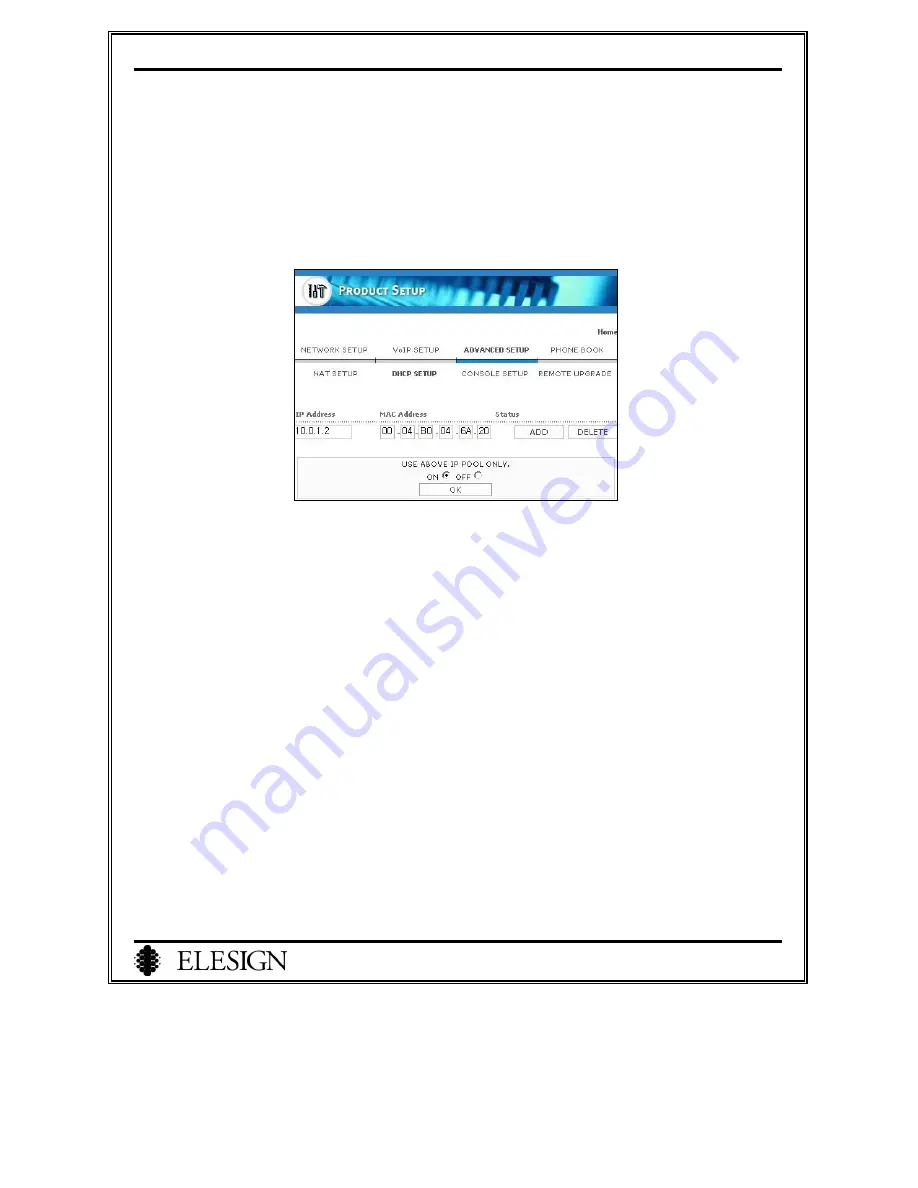
ESC2420 User Guide version1.0
36
4. DHCP Setup
1) Select ‘DHCP Setup’ from the submenu of ‘Advanced Setup’.
2) Select ‘ON’ for the setup option of ‘Use above IP Pool only’.
3) Select virtual IP address that will be allocated to PC. The IP address that can be used ranges ‘10.0.1.2’
to ‘10.0.1.254’.
4)
Check the MAC address of PC and input in the box. Click on ‘ADD’ button.
※
Refer to page47 for ‘How to check MAC address’ of PC.













































