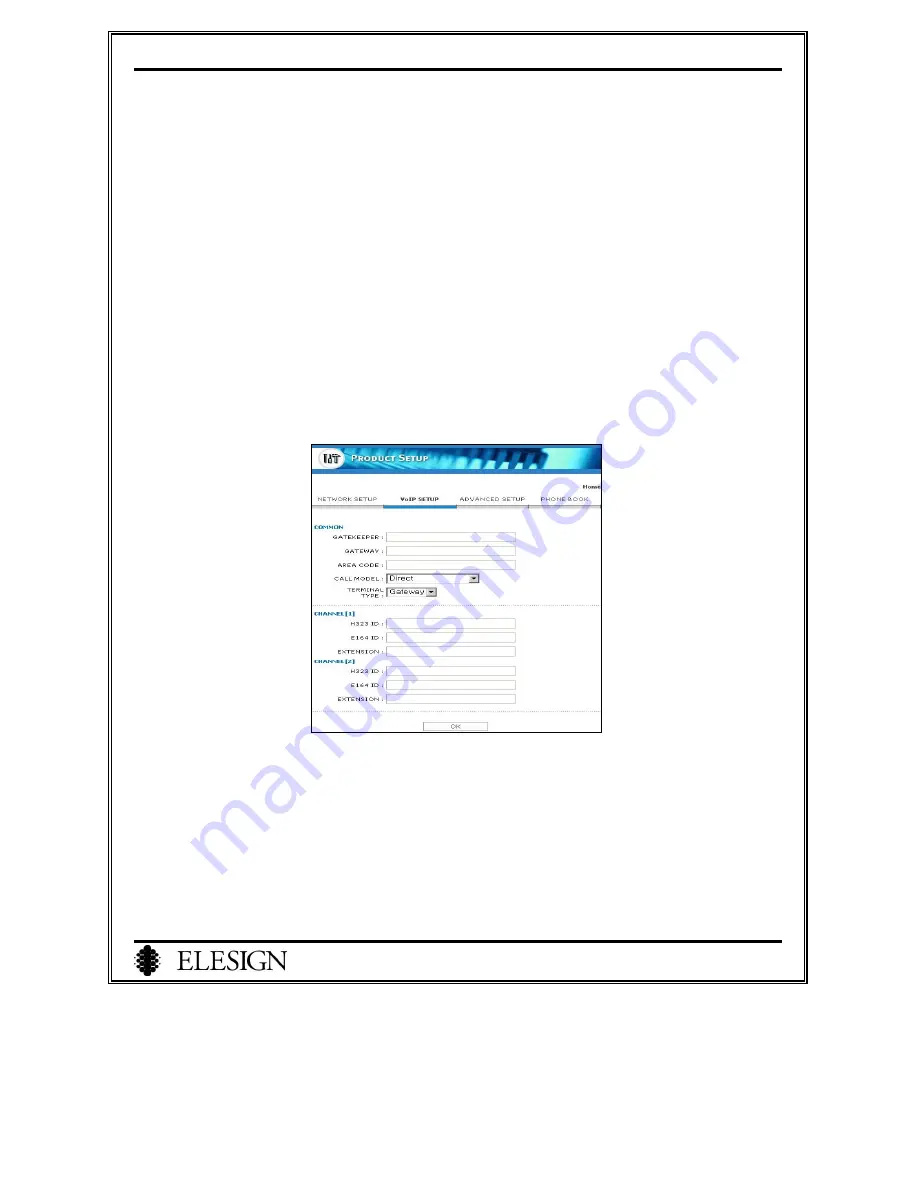
ESC2420 User Guide version1.0
45
II. Direct call Setup
This option is to make a direct call between gateways without VoIP service. If setup is done for direct call, you
may call to Netmeeting or PC Phone.
1.
Connect to Setup Page
Connect to Setup page. Refer to page20 ‘Connect to Setup page’. If you are already in Setup page, start
from number 2 ‘Connect to VoIP Setup page’.
2. Connect to VoIP Setup Page
Select ‘VoIP Setup’ from the main page.
3. Direct Call Setup
1) Select ‘Direct’ for ‘CALL MODEL’
2)
Click on ‘OK’ button.
3)
When you see the confirmation page, you may check the result of the setup.
4. Extension Call setup
Refer to page39 for ‘Phonebook setup’ for extension call.
5. Make a Direct Call
Dial Extension number that is designated to each channel of the gateway.
Ex) If extension is 200, 200+#(send)





































