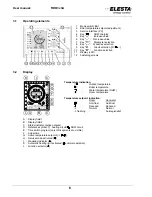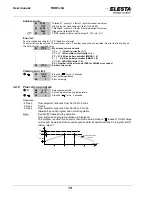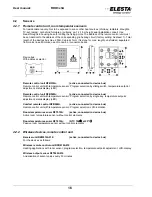User manual:
RDO3x3A
10
3.4
Operation level ll: Advanced operation settings
Press key to select function
1 20.30
Additional symbols in the display
Parameter value (LCD: Display at lower right)
Parameter number (LCD: Display at lower left)
3.4.1 Operation
at
operation level ll
Operation level II is activated by the function selector key. The cursor “ “ appears and moves downwards
on every keystroke. As long as the cursor points to a function, operation level II is active.
Functions which can be selected with the function selection key:
: Time, date, year
: Holiday (absence) program
: Time switch program: Heating circuits
: Time switch program: DHW (& independent. time switch)
: Temperature setpoints heating circuits
: Temperature setpoints DHW circuits
: Heating characteristic adjustment
: Display temperatures and service data
Circuit key
K
: Circuit selection and display
2
: Heating circuit with number
2
: DHW-circuit with number
3
: Boiler- or heat generator circuit with number
Number key
1 20.30
: Parameter selection; (field 1 e.g."1")
Minus/Plus key
/
1 20.30
: Changes value: field 2 e.g. "20.30"
Only values that are flashing may be altered.
3.4.2
Set time and date
For satisfactory operation, the correct time, date and year must be set!
: Select function "
"
: Select the next parameter
/
: Change value
Parameter number and value:
1 20.30
: Time (hours.minutes)
2 20.01
: Date (day.month)
3 1998
: Year