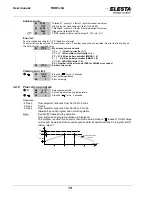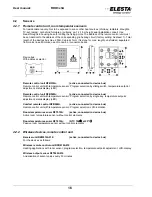User manual:
RDO3x3A
26
6 Checklists
6.1
Initial start up
•
Set the parameters as required (see 7: Expert level I, parameter list).
•
Switch the mains OFF (remove mains fuses).
•
Before connecting the controller
to the base plate or AMP connectors, check that the
necessary devices (pumps, sensors, burner, mixing valve, etc.) are connected according
wiring diagram.
•
Make sure, that all necessary safety devices (safety thermostats, temperature limiters, etc.)
are installed and checked (electrical installation diagram).
•
Plug in connector 21..35 (low voltage) and then connector 1..15 and 41..45 (mains) or plug
the controller onto the base plate.
•
Set the operating mode switch to “
=Standby” or "O=OFF".
•
Switch mains ON.
•
Check the LC display, all segments should appear for a few seconds.
•
Recheck controller type and SW version by pressing N
o
-key (at basic indication, if no errors
are indicated).
•
Set the correct time, date and year (see 3.4.2: Set time and date).
•
Check if all sensors are operative (see 3.4.7: Display service data).
•
Check correct function of connected system components using relay test function (see 8:
Expert level II).
•
Check the system’s functioning at the different operation modes.
•
Set preferred operating mode (Auto or Auto „normal/reduced“ or Auto „normal/frost
protection“).
•
Set time switch programs and the room temperature setpoints as desired (see 3.4.4 and
3.4.5: Operation level II).
•
For boiler cascade and fixed temperature control, set required boiler temperature setpoint (at
basic indication, by pressing keys "+,-").
6.2 Trouble
shooting
Please check the following items before calling your service specialist
:
•
If an error is being displayed by flashing "Er xxxx" see 3.2.3: "Indication of errors". Press the key N
o
for reset. If the error is still present, notify your service specialist.
•
Is the mode switch in the correct position (Auto/
/
)?
•
Are time and date set correctly?
•
Is the controller working in the correct heating mode? The actual setpoint is indicated by the symbols
. If any of the symbols
/
/
flash, a different setpoint is superimposed (see 3.2.1
Display of special functions). The automatic heating limitation may have interrupted heating due to
warm weather (" "=visible).
•
Is the remote control unit RFB set correctly?
•
Is the burner working correctly? (press the burner reset button)
•
Are all necessary switches on?
•
Are all fuses OK?
If you do not succeed in trouble-shooting, notify your service specialist!