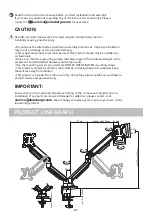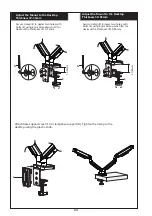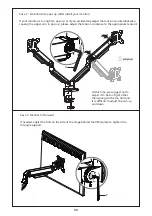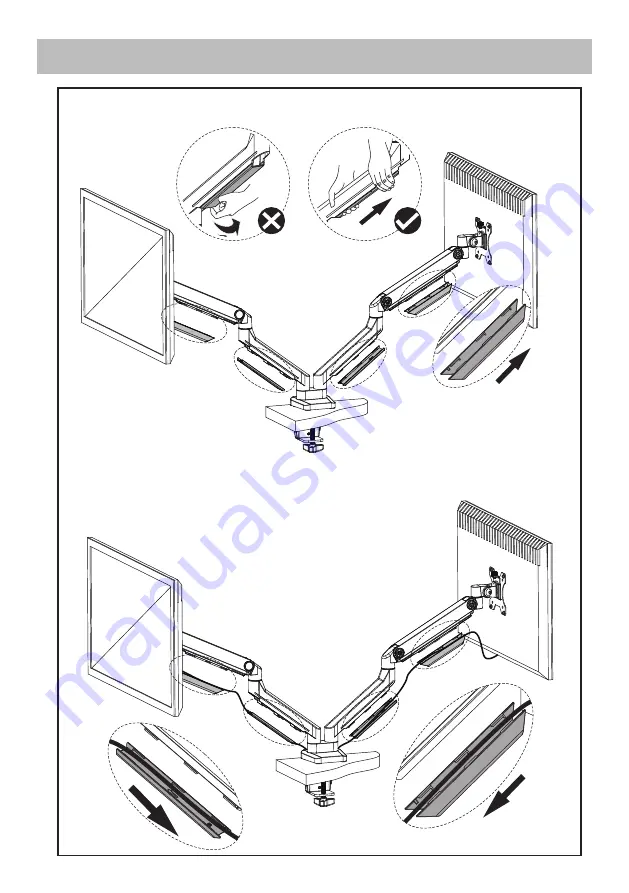Reviews:
No comments
Related manuals for ELTGM01-2

Splice Foot X
Brand: K2 Systems Pages: 24

P1 Desk Pad
Brand: KEF Pages: 7

AIRFLOW2 MPG215
Brand: Malone Pages: 8

OCTA
Brand: senses akustik Pages: 8

16C09/18000
Brand: Njoy Pages: 10

NT 1040
Brand: Notável Móveis Pages: 3

1668-K015
Brand: NCR Pages: 17

BrackIT XL HD
Brand: HAGOR Pages: 14

MD2285-XL
Brand: Mounting Dream Pages: 18

KBDS-01D
Brand: StagePro Pages: 3

I-Beam Cantilever
Brand: Steel King Pages: 9

LC800ST
Brand: Sealey Pages: 2

EGAV-PROF10
Brand: Echogear Pages: 16

Solid-Point PS 1
Brand: PEERLESS Pages: 6

487A11011
Brand: E-BOX Pages: 56

iC-SP-UC1
Brand: IC Pages: 11

SV05
Brand: Edbak Pages: 8

UPM-2401
Brand: CHIEF Pages: 6