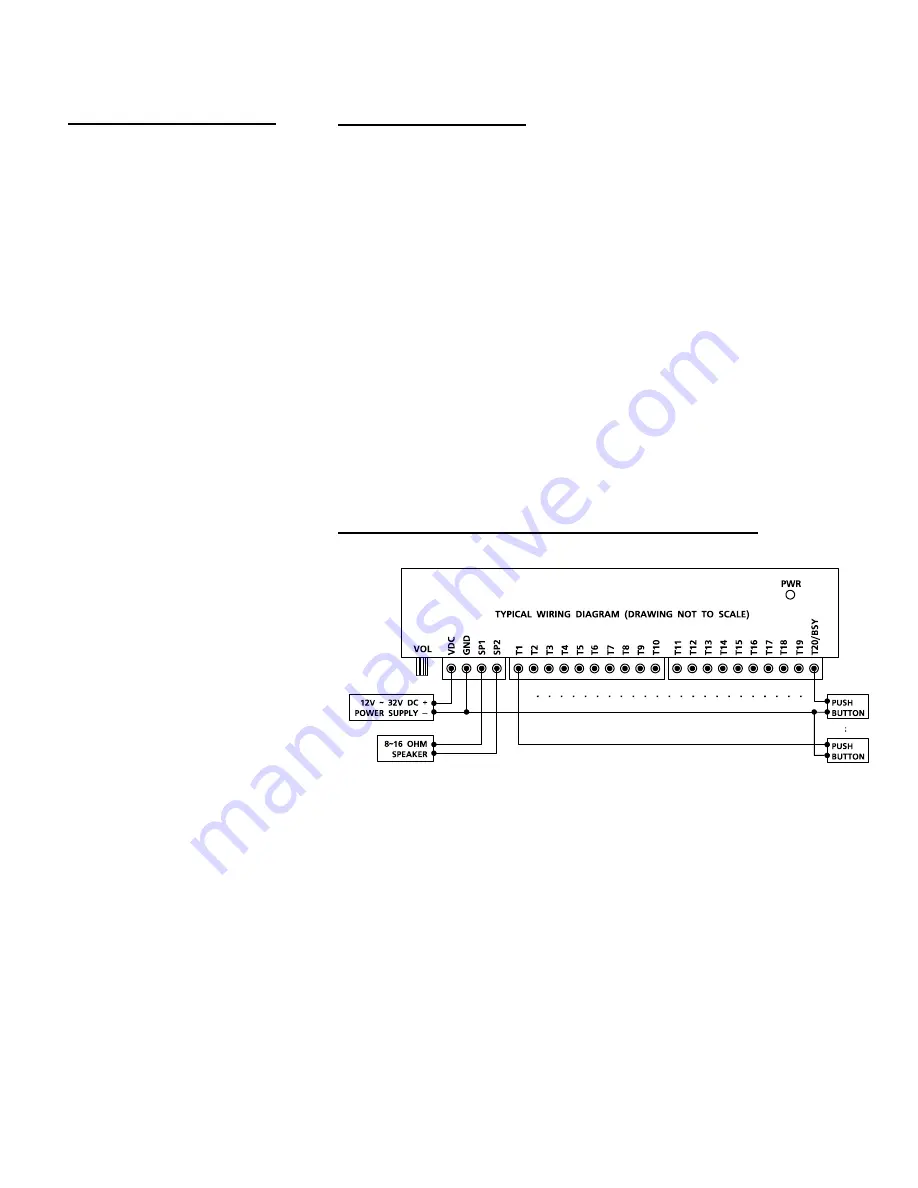
DM2220A / EM2220A
User’s Manual - Page 1 of 2
Technical Specifications
Operation Mode
playback only
Sound File Format
Windows WAV
- 8 bit PCM (uncompressed)
- mono
- sampling rate: 11.025/22.05 KHz
Max. Number of Sound Files
10 per trigger input
Memory Type
SD card formatted with FAT16, or
SDHC card formatted with FAT32
Max. Memory Capacity
2GB (SD), 32GB (SDHC)
Max. Recording Time (w/32GB card)
800 hours (sampling rate = 11.025 KHz)
Supply Voltage
12~32 VDC
Typical Standby Current
50 mA
Max. Audio Output
10W (4 Ohm load)
Serial Interface
none
Parallel Interface
20 trigger inputs
Physical Dimensions
DM2220A (board only): 3.0’’ x 4.7’’
EM2220A (enclosed): 3.7” x 5.0” x 1,2”
Firmware Version
1.2
Interface Descriptions
Power Input Terminals: VDC & GND
Use a well regulated DC power supply to obtain the best sound quality. Connect the power
supply’s positive to terminal VDC, negative to terminal GND (the ground).
Speaker Output Terminals: SP1 & SP2
The speaker output is single ended. Terminal SP1 is internally connected to power ground.
Depending on the ambient temperature, additional cooling may be required to obtain the
maximum output.
Trigger Input Terminals: T1 - T20
These inputs are internally pulled up to 3.3V through 10K resistors, and protected with 1K
serial resistors against static discharge. An input is automatically disabled if no sound file is
associated with it - see the
File Number Assignment
section for more information.
Busy Output Terminal: T20
This output is open collector with 100 mA current rating. It shares the same terminal with
trigger input T20 and is disabled by default. To enable it (and disable T20), move the internal
jumper J1 (both shorting caps) to the BSY position while the power is turned off.
Power Light (PWR)
The power light is turned on when power is applied.
Volume Pot (VOL)
Turn the knob clockwise to increase the output level.
Typical wiring diagram for push button activation




















