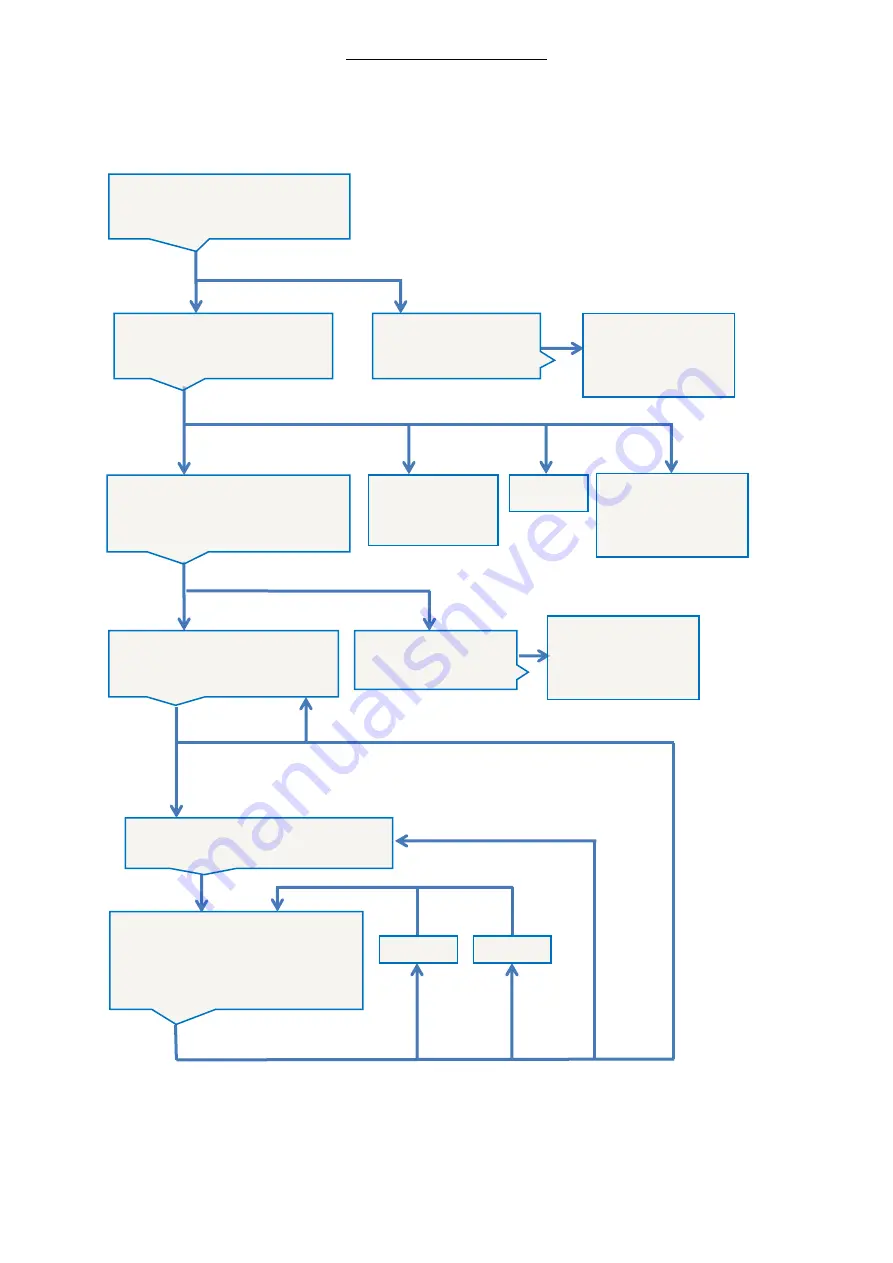
LogMaster-800
User’s Manual
-
23
-
5. Telephone Access Flowchart
Press 2
Press #9
Press *
Press #4
or #6
Press #7
Press 0
Enter 10 digits of date & time, example: 18 09 26 1400.
Press 1
The passcode is invalid,
please try again.
To search recordings, press 1.
To check system time, press 2.
To quit, press 0.
Welcome to the Logmaster system.
Please enter the passcode (123)
follow by the # key.
The current system
time is (2018-11-
18 09:20:50).
Please enter the channel number. For
example, press 1 for channel 1. Then
press the # key to confirm, or the * key
to cancel.
The following recording is found (plays date
time & length of the recording….)
Please enter the date and time. Then
press the # key to confirm, or the *
key to cancel.
Hang up
To play the recording, press #7.
To stop playing, press # 9.
To cancel, press *.
To play the previous recording, press #4.
To play the next recording, press #6.
The entry is invalid,
please try again.
The maximum number
of tries has been
exceeded. Please hang
up and try again.
The maximum number
of tries has been
exceeded. Please hang
up and try again.
The maximum number
of tries has been
exceeded. Please hang
up and try again
Playback
Stop


































