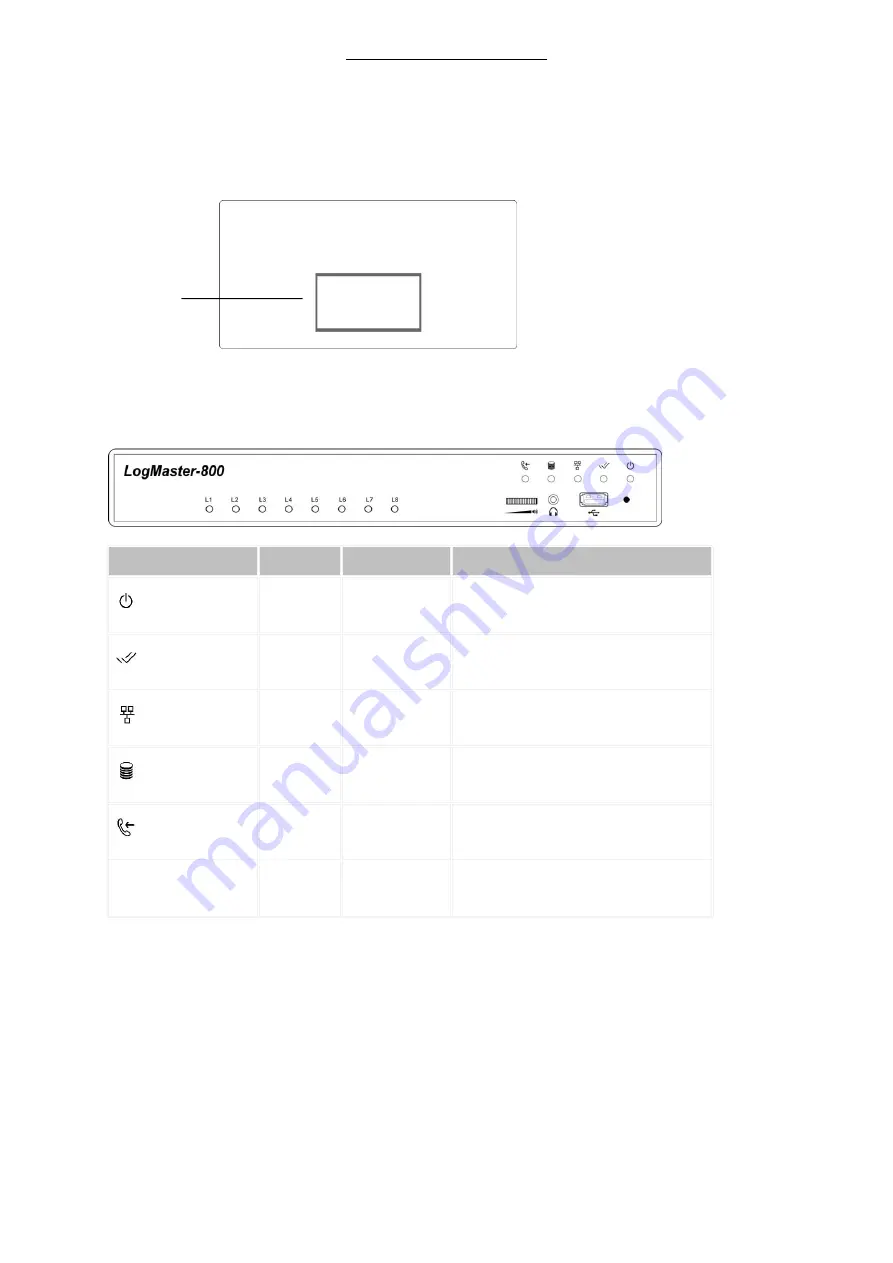
LogMaster-800
User’s Manual
-
4
-
3. Panel Descriptions
Top Panel
Logmaster-800 has a built-in LCD touch screen. Most operations, such as system setting, password changing,
live monitoring, and record searching/playing can be done on the touch screen without needing a computer.
Front Panel
LED Indicators
Color
Status
Indicating
Green
- Solid
- Off
- Power On
- Power Off
Green
- Solid
- Off
- System Ready
- System Not Ready
Orange
- Flashing
- Off
- Network Activity
- No Network Activity
Orange
- Flashing
- Off
- Writing Data
- Not Writing Data
Green
- Solid
- Off
- Phone Access In Use
- Phone Access Not In Use
L1 ~ L8
Red
- Solid
- Off
- Channel Recording
- Channel Not Recording
Volume
: Volume dial for the internal speaker.
Earphone
: 1/8” mono phone jack for private listening.
USB
: Record data can be selectively saved to a USB drive connected to this port.
RESET:
Use the reset button to reset all configuration settings (including IP address, user name, password and
etc.) to factory default, in case the user name and/or password are lost.
LCD
Touch Screen






































