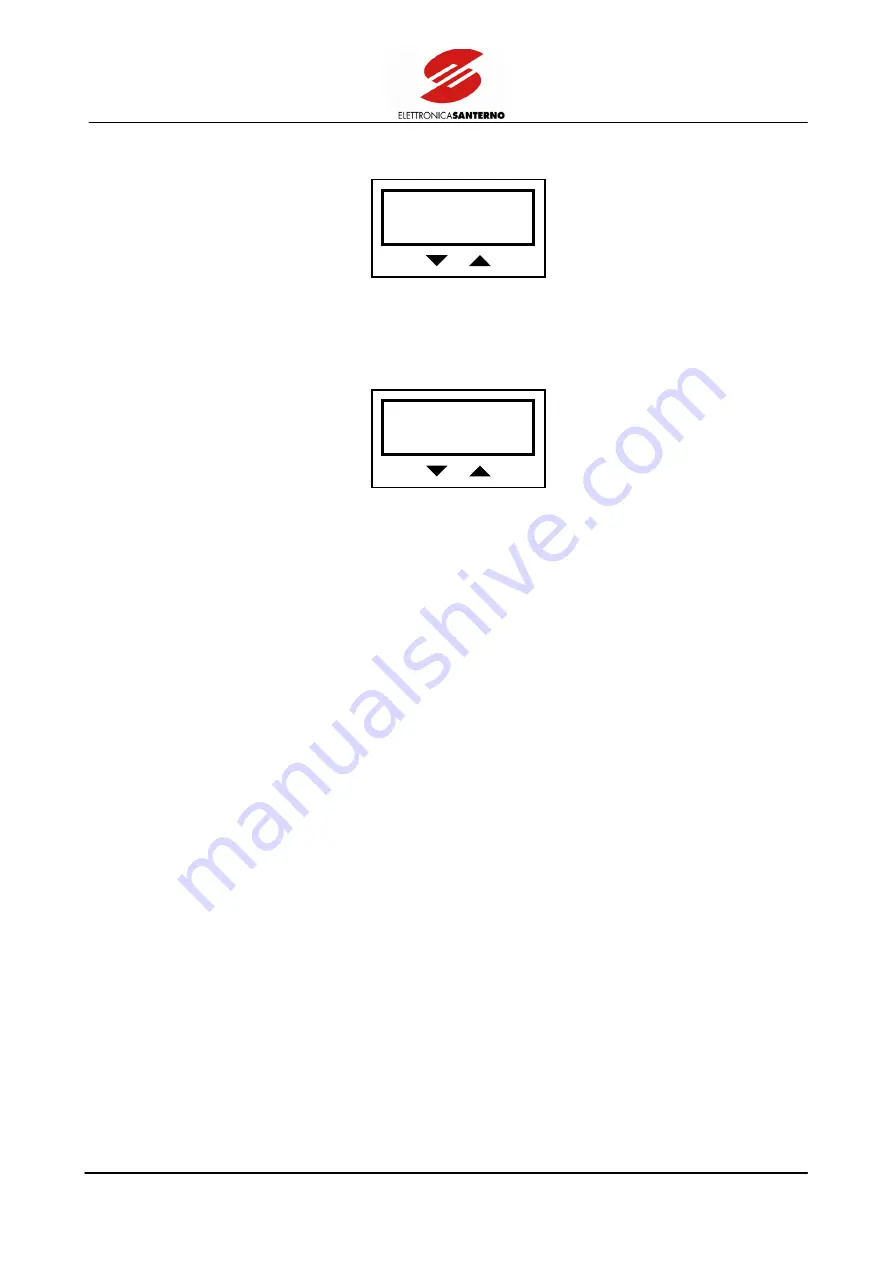
SINUS-K
PROGRAMMING
MANUAL
49/
226
Press PROG to access the menu; the first page of the Configuration menu is displayed:
Press
↑
(Nxt) and
↓
(Prv) to access the access pages of the different submenus. Press PROG (Esc) to return to the main
menu.
Press PROG (Esc) from the first page of the Configuration menu to access another main menu, e.g.
Measure/Parameter. The display shows:
Press
↑
and
↓
to select M/P and press PROG to access the M/P menu.
PROG SAVE
CONFIGURATION
Esc Prv Nxt
PROG SAVE
INVERTER OK
M/P [Cfg] Cm Srv
















































