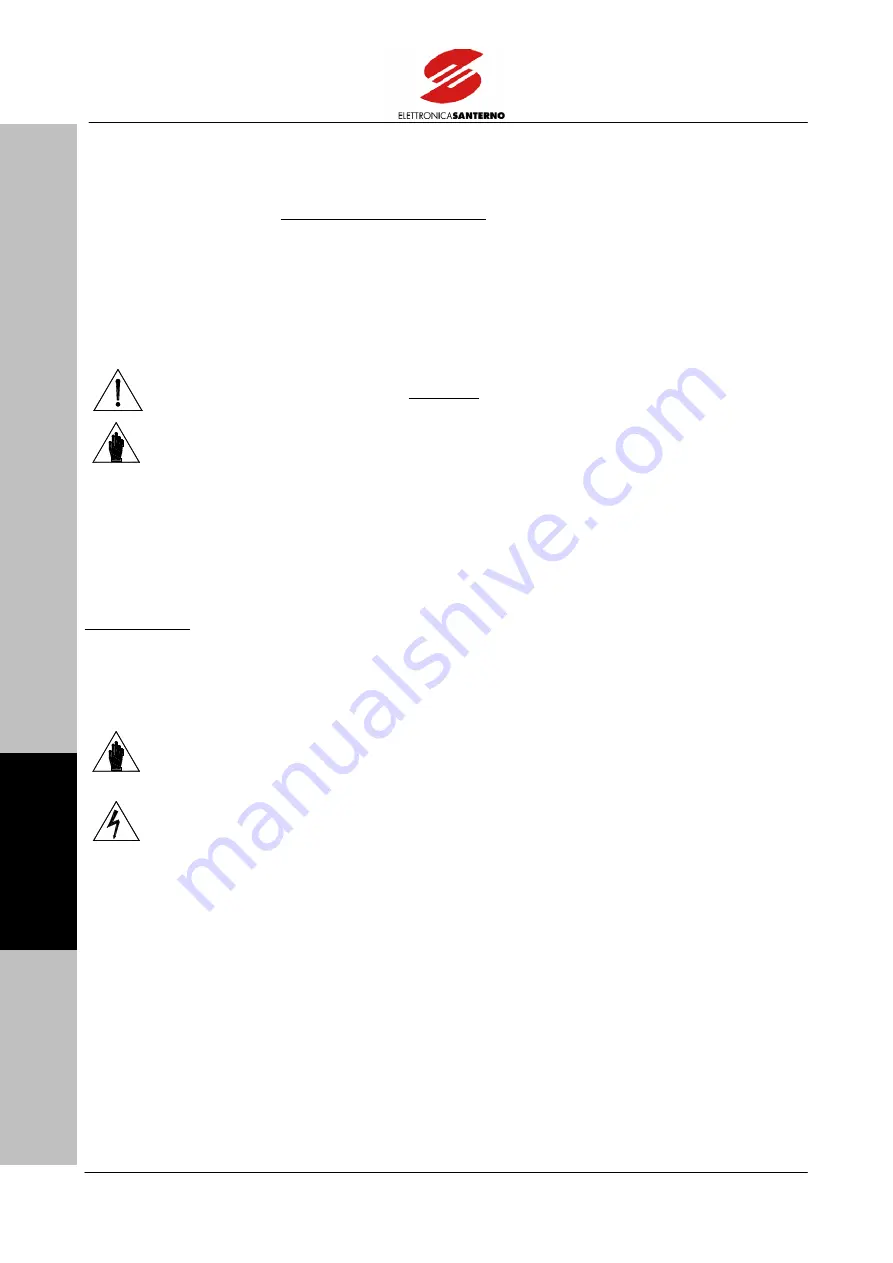
RIGENERATIVE
SINUS PENTA
APPLICATION
126/
140
0
1
2
3
4
0
1
2
3
4
3.14.3.
ENABLE
(T
ERMINAL
MDI2)
The ENABLE input function is assigned to terminal MDI2. It enables the drive operation. It cannot be
programmed for any other terminals. To enable the drive operation, the ENABLE input is to be always active
for the drive terminal board and for all active terminal boards when other control sources are selected.
When the ENABLE input is active, the drive starts, the DC-bus voltage attains its reference level and the MDO4
output enables, which activates the motor drive.
When the ENABLE input is disabled, the drive deactivates, so the DC-bus voltage attains the rectified mains
voltage value.
CAUTION
The drive is disabled as soon as the input signal for MDI2 (ENABLE) is disabled.
NOTE
When the ENABLE is active, C (configuration) parameters cannot be altered.
3.14.4.
RESET
(T
ERMINAL
MDI3)
The RESET function is assigned to input terminal MDI3. It resets the alarms to unlock the drive and cannot be
programmed for any other terminal.
Reset procedure
Activate the RESET input for some time or press the RESET key in the keypad; the drive unlocks only if the cause
responsible for the alarm has disappeared.
NOTE
Factory-setting: when the drive is shut down, this does not reset the alarm tripped,
which is stored to memory and is displayed at next power on to lock the drive.
Perform a reset procedure to unlock the drive.
The alarms stored may be automatically reset at power on by setting special
parameters (please refer to the Sinus Penta’s Programming Instructions manual).
DANGER
Electrical shock hazard exists on output terminals (U, V, W) and resistive braking
module terminals (+, –, B) even when the drive is locked.















































