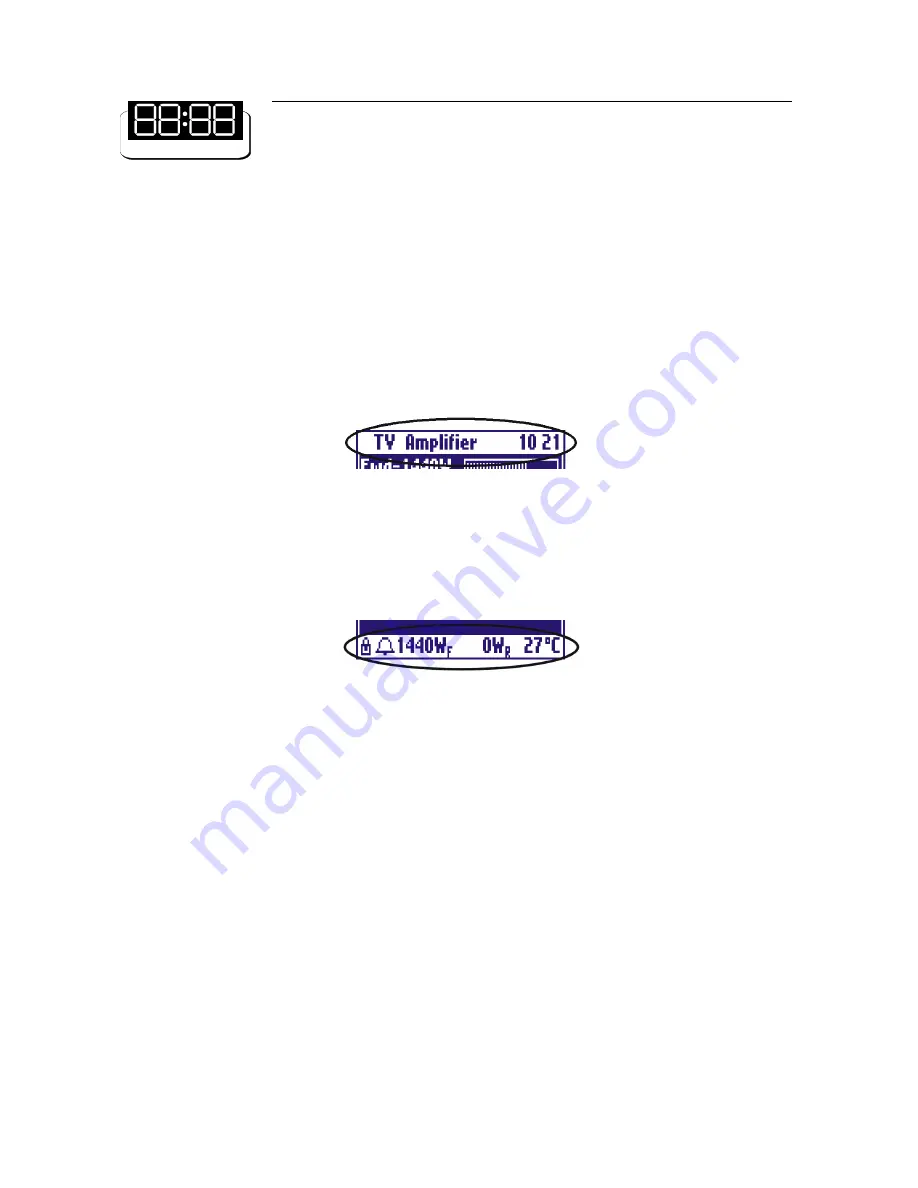
23
3.2 DISPLAY
The control board is provided with a modern pixels graphic display with blue background. Normally it always
shows a title bar (on the top line) and a status bar (on the bottom line).
The title bar, see Figure 2, shows the name of the amplifier (TV Amplifier) and the current time. If the amplifier
is a single unit coupled externally with other units in a high power transmitter, the title bar shows the amplifier
number (slave address) too.
Figure 2: Title bar
Figure 3: Status Bar
The status bar (Figure 3) indicates the forward and reflected powers and the temperature. It also contains two
symbols for the interlock (lock) and the alarm (bell).
The bell symbol is continuously displayed in case of alarm. It blinks if there has been an alarm which has ended
but has not yet been seen by the user. It stops blinking once the Log has been checked.
The interlock symbol is displayed only when this function is enabled. It may be either a close lock, as in Figure
3, when there is no alarm (interlock chain closed) or an open lock in case of alarm (interlock chain open).
Since the status bar is always showed on the display, regardless of the screen, the user may monitor at any
time the most important parameters and the presence of alarms while moving between different screens.
3.3 MENUS
The user may see or modify locally some configuration parameters using the four buttons on the front panel.
All screens areorganized in a hierarchical menus and the user may move between them in a simple and intuitive
way.
To see the menu its sufficient to press the ESC key (see Figure 4).








































