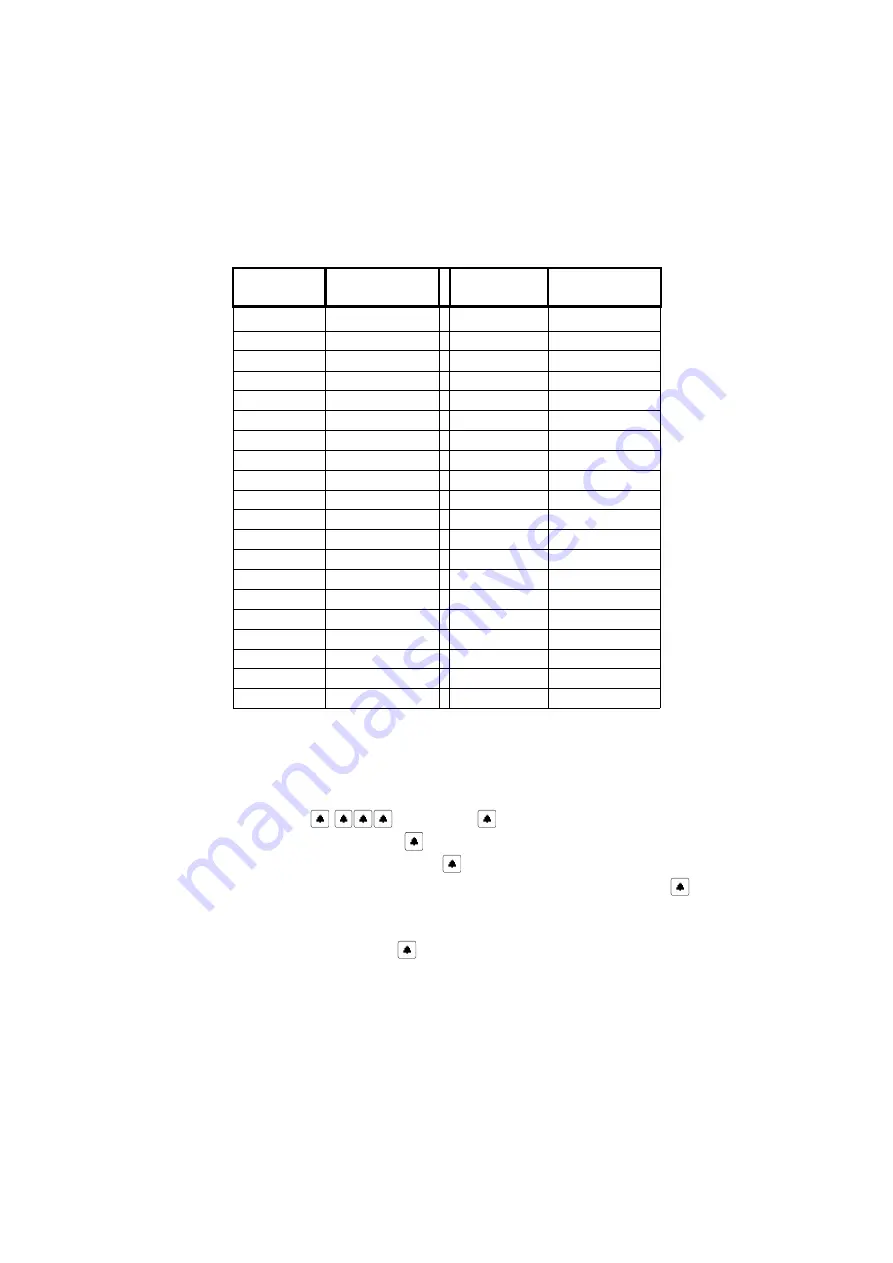
Example No 3 - mixed numeration
There are 30 flats in the building – 20-39 and 240-259. To delete and add these two ranges, user should
proceed just as in example 2. Because the second range exceeds number 255 (which is maximal amount of
handsets), OPTIMA 255V2 will assign numbers bigger than 255 to the lowest free adresses in the system.
Device will show message “RANGE ADDED – MAPPED ADDR.”. Table 7 presents the assignments flat number
- handset physical address for the range defined using this method.
Flat No (NO)
Handset No (HS)
Flat No (NO)
Handset No (HS)
20
20
240
240
21
21
241
241
22
22
242
242
23
23
243
243
24
24
244
244
25
25
245
245
26
26
246
246
27
27
247
247
28
28
248
248
29
29
249
249
30
30
250
250
31
31
251
251
32
32
252
252
33
33
253
253
34
34
254
254
35
35
255
255
36
36
256
1
37
37
257
2
38
38
258
3
39
39
259
4
Additional feature for shifting and adding the ranges is
Assignment NO <-> HS
(where: No - flat number, HS -
handset physical number), that gives currently added numbers and corresponding physical addresses, to be
set in the handsets. The feature allows editing individual assignments flat number - handset address.
To change the assignment:
§
Enter the menu
Settings
(
service code
)
§
Select
Service programs
(confirm with „ ”)
§
Select
Assignment NO <-> HS
(confirm with „
”)
§
Using the keys „7”, „9” select the assignment to be changed and confirm with „
”
Using the keys "0", "8", it is possible to select whether new handset physical address is to be set for
a flat number (NO) or new flat number (NO) for the given handset physical number
§
Enter new number and confirm with „
”,
Change of the assignment will only be possible, when new number isn't already in use.
5.1.3
Handsets test
Picked up handsets
When addressing all sequential handsets, the panel checks whether any of them is picked up.
22
















































