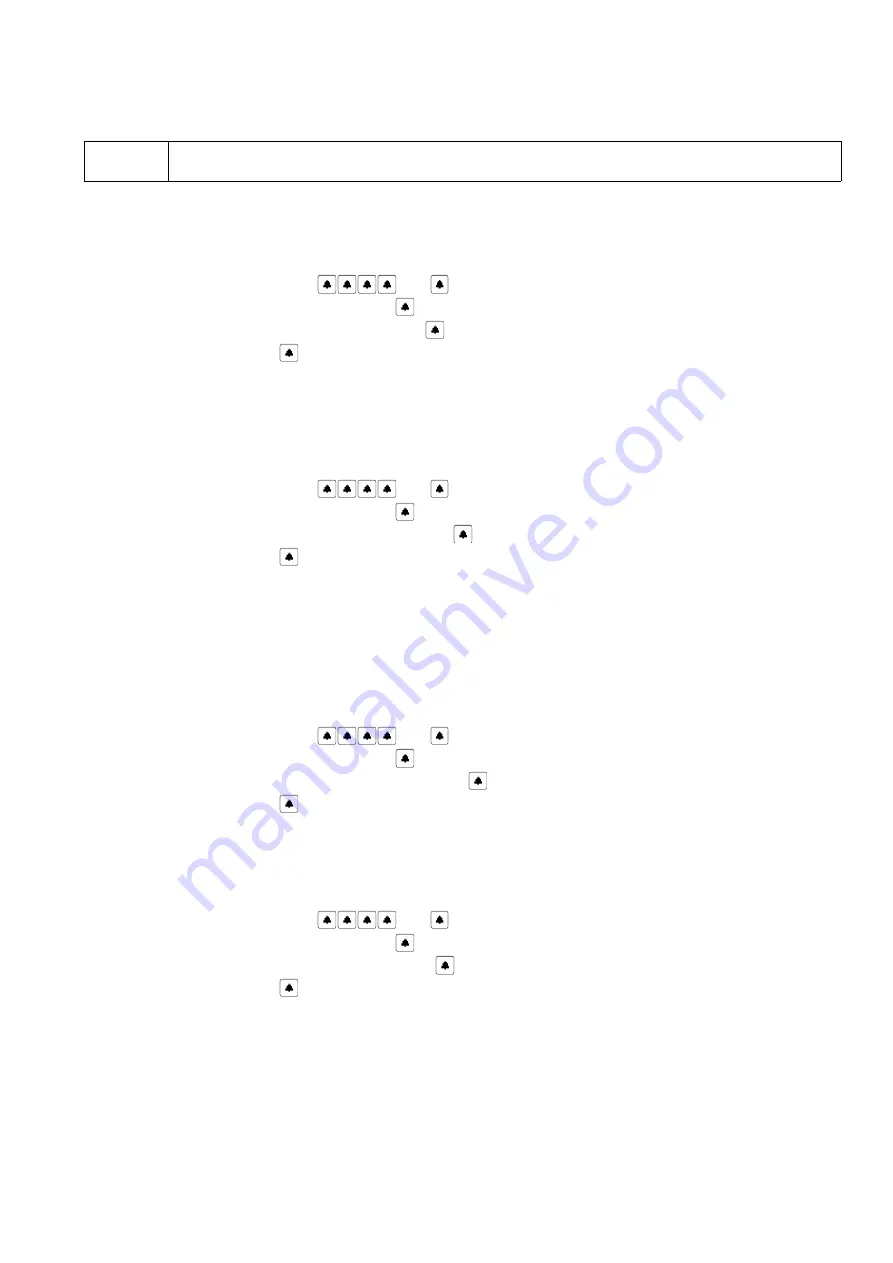
5.2
Default settings
!
When restoring default settings, pay particular attention, because previous settings will be lost for
ever.
5.2.1
Default numeration
Restores factory flats numeration method together with full range.
§
Enter the menu
Settings
(
code )
§
Select
Default settings
(confirm with „
” )
§
Select
Default numeration (
confirm with
„ ”
)
§
Confirm again with
„ ”
5.2.2
General default settings
Restores general default settings (leaving those settings, that can be changed by users or only those that
fitter allowed to change),
§
Enter the menu
Settings
(
code )
§
Select
Default settings
(confirm with „
” )
§
Select
Default general settings
(confirm with
„ ”
)
§
Confirm again with
„ ”
Restoring general default settings under certain circumstances may not apply to ringing time set by user (if
the time was extended by user beyond the ringing time set by administrator - see chapter on talk settings).
5.2.3
Default individual settings
Restores individual factory settings for each user.
§
Enter the menu
Settings
(
code )
§
Select
Default settings
(confirm with „
” )
§
Select
Default individual settings (
confirm with
„ ”
)
§
Confirm again with
„ ”
5.2.4
General default codes
Restores general factory codes (it is a table generated based on the panel serial number).
§
Enter the menu
Settings
(
code )
§
Select
Default settings
(confirm with „
” )
§
Select
Default general codes
(confirm with
„ ”
)
§
Confirm again with „
”
5.2.5
Change the code table
Allows entering other code table number that this would result from the serial number (e.g. when the old
panel has been damaged or stolen, it is not necessary to pass new codes to tenants, and only enter in the
new panel the table number resulting from the old panel serial number).
27
















































