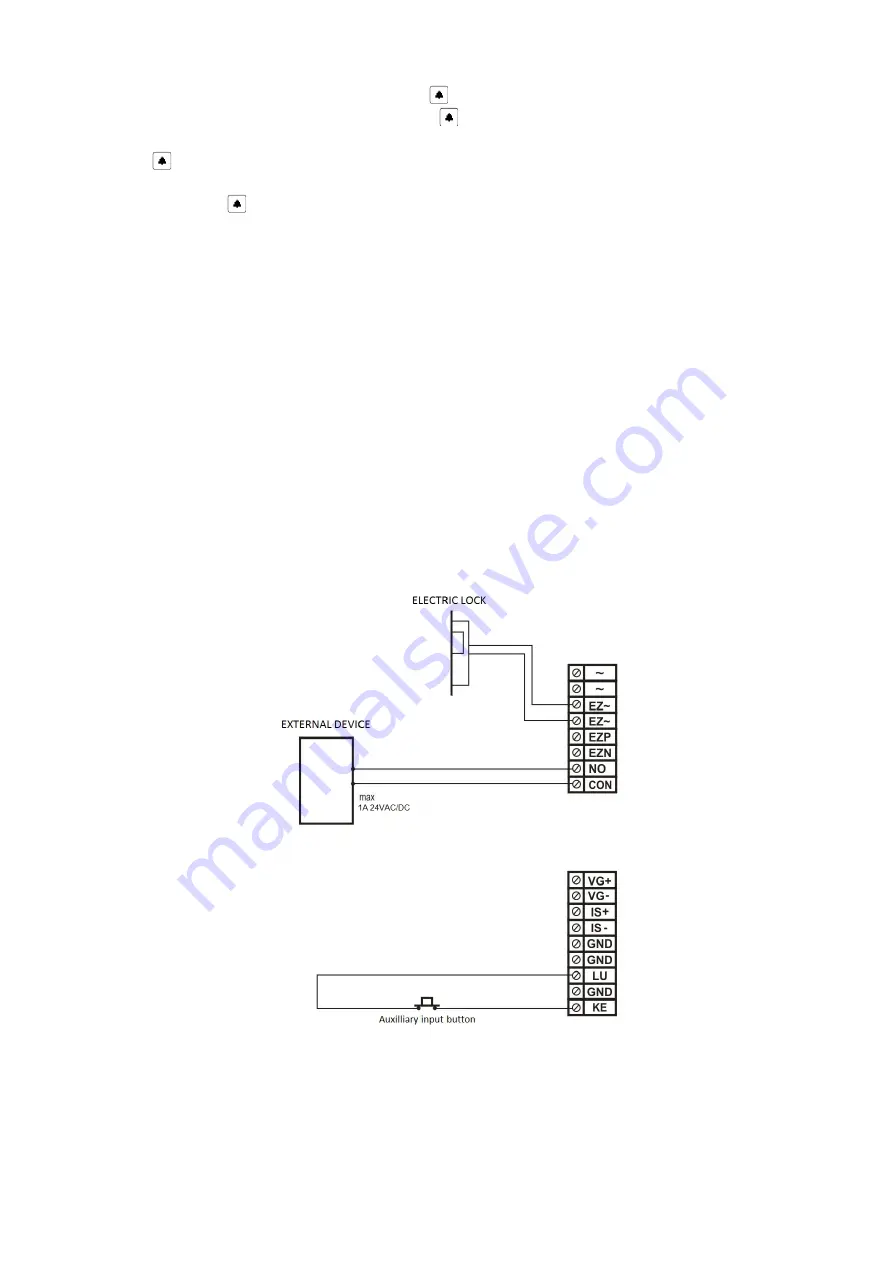
§
Select
Electric lock settings
(confirm with „
” )
§
Select
Emergency procedure
(confirm with „
” )
§
Message informing about current setting appears (ENB or DIS), to change, press
„ ”
§
Message appears „SWITCH TO”, and using the arrows (up or down) select the required setting and
confirm with ”.
The panel automatically recognizes the handsets line short-circuit condition by displaying proper message.
If the option
„Emergency procedure”
is active, depressing any key unlocks the electric lock for time
according to individual settings.
5.3.3
Relay settings
Synchronize with lock
All settings assigned to the electric lock are copied to relay settings, thus relay acts identically as the electric
lock. Upon deactivation of this option, option applying to relay are restored.
Unlocking time –
(see electric lock settings)
Unlocking by general code–
(see electric lock settings)
Unlocking by general tag –
(see electric lock settings)
Auxiliary unlocking –
(see electric lock settings)
Auxiliary unlocking time –
(see electric lock settings)
Breakdown procedure –
(see electric lock settings)
Relay enables connecting additional entry electric lock or other device to the panel meeting the
below parameters:
§
maximum value of current and voltage should not exceed: 1A 24VAC/DC or 12A 125VAC
33
Figure 14: Connecting the relay output, electric lock and
auxilliary button
















































