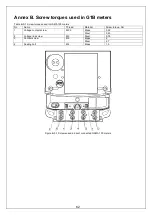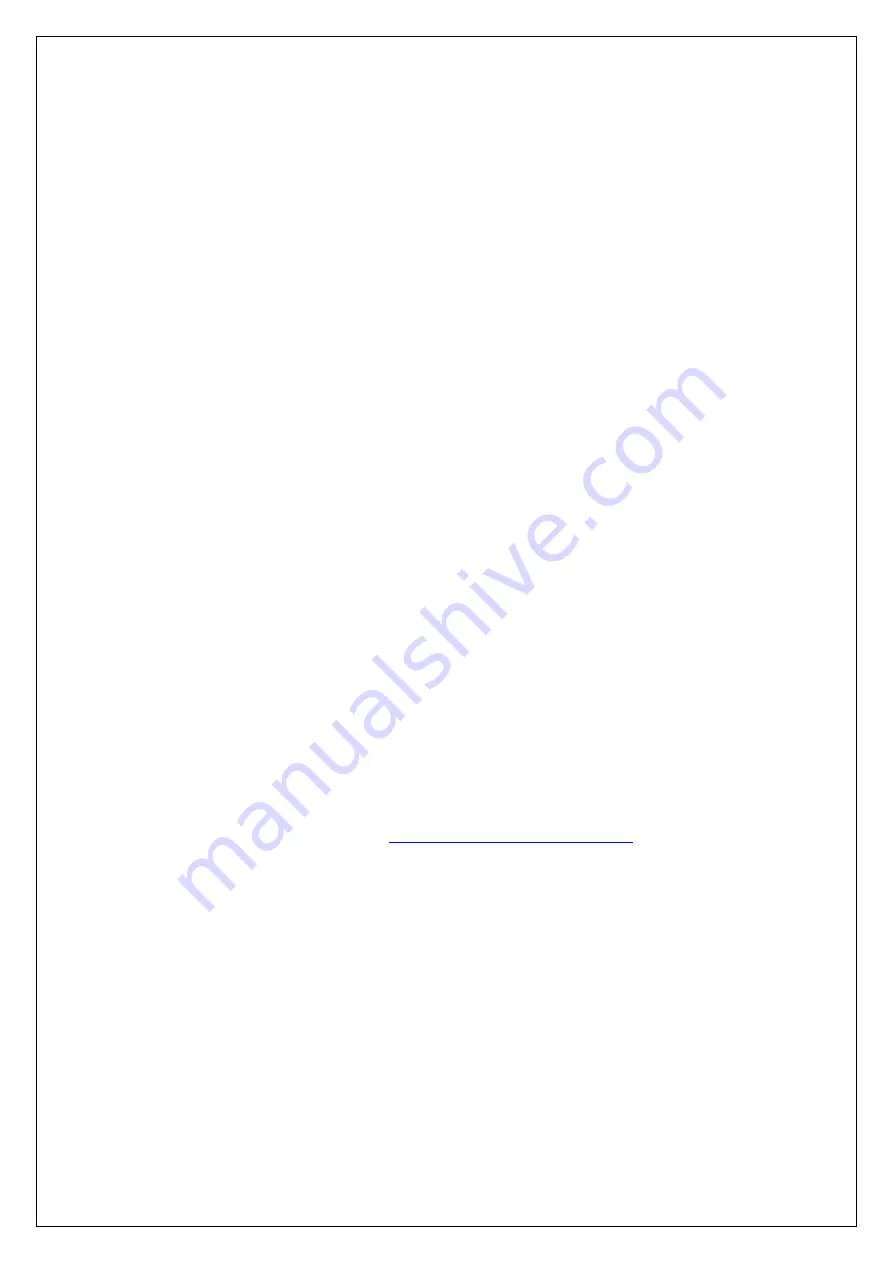
53
when meter is in main automatic display sequence, closes billing period.
Service display sequence can be accessed as follows:
1. Press scroll push-button once (short signal). LCD test display is activated.
2. Press and hold (for 2 seconds) sealed push-button.
3. Communication indicator flashes for 5 seconds. Communication unblock procedure is
successful.
Parameterization is enabled for one whole hour after entry to service display sequence. In case of
power outage event, meter returns to communication blocking mode. Steps 1 and 2 must be
repeated after power reconnection to the meter in order to continue parameterization of meter.
13.2.7
Parameterization ID
Any legal and successfully installed user software generates a unique 8-symbol HEX [0...9, A...F]
registration code. The registration code is assigned to the concrete version of the user software
and the concrete computer hardware. The registration code can be viewed using user software,
and it is transferred to the meter at the beginning of each parameterization session. Each
parameterization sessions has to be started by sending registration code (in other words
parameterization ID, OBIS = C.70.1) to the meter. If the registration code is not transferred, the
meter will not accept the parameters, even if the password is correct. Meter memorizes registration
code as an identifier of last parameterization author. Only the registration code of the last
parameterization is stored. It can be read via communication interfaces (OBIS = 96.70.1).
Registration code can also be displayed on the meter LCD.
13.2.8
Event log, security alerts
Extraordinary events, induced by electricity network, load properties, tampering attempts,
communication interfaces or abnormal meter state, are time stamped and captured in event log.
Please refer to chapter 8.5 for more details. Each event log can be configured to generate security
alert in case of event occurrence, i.e. meter initiates communication session and sends alarm to
Central System, if certain type of event is registered. By default, tampering events (influence of
magnetic field, opening of terminal cover and main cover) are configured for security alerts.
13.3 Firmware upgrade
G1B meters can be manufactured with firmware upgrade possibility. Both metering part of the
firmware (legally relevant software) as well as firmware of internal communication modules (e.g.
internal PLC modem) can be upgraded. The entire firmware of the meter is legally controlled (there
is no software separation). The download of legally relevant firmware follows recommendations
outlined in WELMEC 7.2 Software Guide (
http://www.welmecwg7.ptb.de/
).
Firmware upgrade may be started instantly, or can be done at predefined time and date. Settings
are carried out by the manufacturer Program “Gamalink”, where just need to set firmware image
activation date (for more information read “Gamalink” user manual).
During download and the subsequent installation of downloaded firmware, correct measurement is
guaranteed. Meter is capable of detecting if the download or installation fails. If the download or
installation is unsuccessful or is interrupted, the original status of the meter stays unaffected.
Authentication of downloaded firmware is carried out through the use of firmware update key. Key
matching is done automatically. Integrity of downloaded firmware is checked by performing a
checksum (32 bit length CRC with secret initial vector) over the legally relevant firmware and
comparing it against the checksum attached to the firmware. The CRC initial vector is stored in the
fixed firmware part. Traceability of legally relevant firmware download is guaranteed by means of
event logger (see chapter 8.5) that automatically records the date and time of the download,
identification of the downloaded legally relevant software, and an entry of the success. An entry is
generated for each download attempt regardless of the success. After having reached the limit of
the event logger, it is ensured that further downloads are impossible. Event log may only be
erased by breaking a physical seal and opening the main cover of meter.
Summary of Contents for G1B Series
Page 2: ......