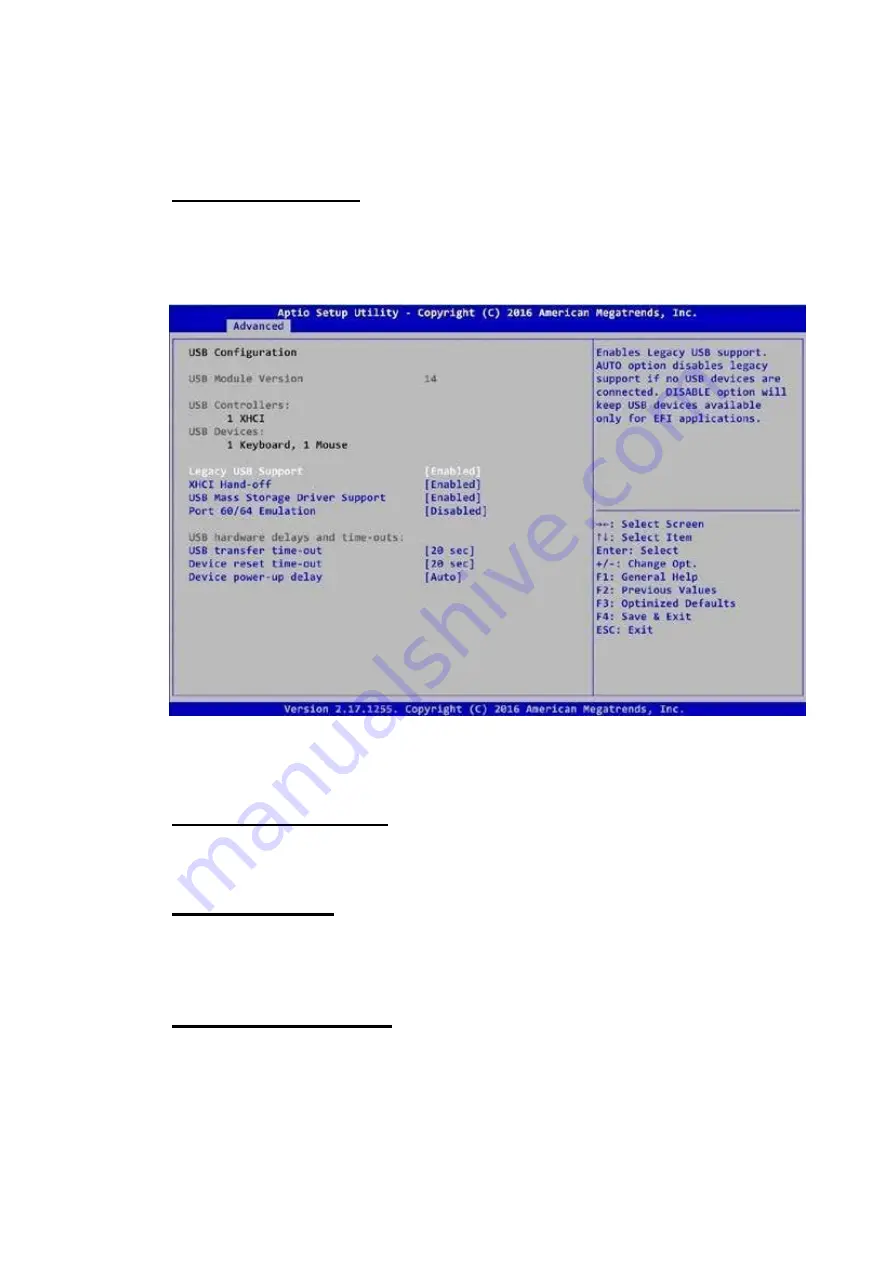
27
27
Storage
Controls the execution of UEFI and Legacy Storage OpROM.
Video
Controls the execution of UEFI and Legacy Video OpROM.
Other PCI devices
Determines OpROM execution policy for devices other than network, storage, or video.
2.3.14 USB Configuration
Figure 4-3-14 : USB Settings
Network Stack
Enable/disable UEFI Network Stack.
Legacy USB Support
Enables Legacy USB support.
AUTO option disables legacy support if no USB devices are connected.
DISABLE option will keep USB devices available only for EFI applications.
XHCI Hand-off
This is a workaround for OS-es without XHCI hand-off support. The XHCI ownership
change should be claimed by XHCI driver.
USB Mass Storage Driver Support
Enable/disable USB Mass Storage Driver Support.
Port 60/64 Emulation
Enables I/O port 60h/64h emulation support. This should be enabled for the complete
USB keyboard legacy support for non-USB aware OSes.
USB transfer time-out
The time-out value for control, bulk, and interrupt transfers.
Device reset time-out
USB mass storage device Start Unit command time-out.
Summary of Contents for LPC-P150S-2VEX
Page 8: ...8 8 1 3 Dimension LPC P150S 2VEX Drawing...
Page 9: ...9 9...
Page 10: ...10 10 LPC P156W 2VEX Drawing LPC P170S 2VEX Drawing...
Page 11: ...11 11 LPC P173W 2VEX Drawing...
Page 12: ...12 12...
Page 13: ...13 13 LPC P185W 2VEX Drawing LPC P190S 2VEX Drawin g...
Page 14: ...14 14 1 4 General Rear IO Placement...
Page 16: ...16 16 1 6 Rear View of LPC Pcap Series 1 7 Top Bottom IO View...
Page 17: ...17 17 1 8 Installation of HDD Chapter 2 BIOS Setup...












































