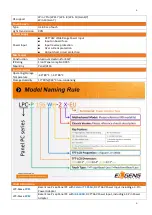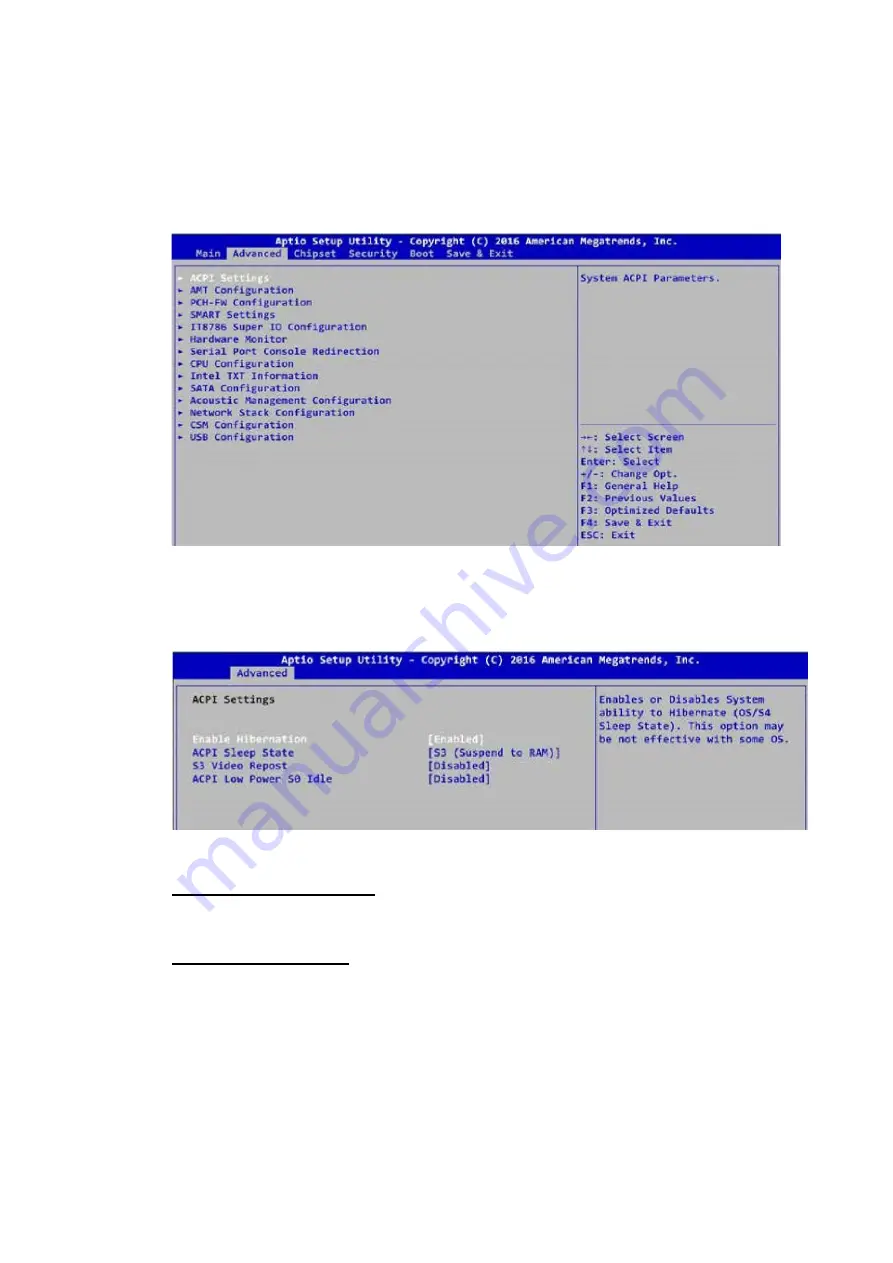
19
19
System Time
Set the Time. Use Tab to switch between Time elements.
2.3 Advanced Function
Select Advanced tab to enter advanced BIOS Setup options such as CPU configuration
SATA configuration, and USB configuration.
Figure 4-3 : BIOS Advanced Menu
2.3.1 ACPI Setting
Figure 4-3-1 : ACPI Settings
Enable Hibernation
Enables or disables system's ability to hibernate (OS/S4 Sleep State). This option may
be not effective with some OS.
ACPI Sleep State
Select the highest ACPI sleep state the system will enter when the SUSPEND button is
pressed.
S3 Video Repost
Enable or disable S3 Video Repost.
ACPI Low Power S0 Idle
Enable or disable ACPI Low Power S0 Idle Support.
Summary of Contents for LPC-P150S-2VEX
Page 8: ...8 8 1 3 Dimension LPC P150S 2VEX Drawing...
Page 9: ...9 9...
Page 10: ...10 10 LPC P156W 2VEX Drawing LPC P170S 2VEX Drawing...
Page 11: ...11 11 LPC P173W 2VEX Drawing...
Page 12: ...12 12...
Page 13: ...13 13 LPC P185W 2VEX Drawing LPC P190S 2VEX Drawin g...
Page 14: ...14 14 1 4 General Rear IO Placement...
Page 16: ...16 16 1 6 Rear View of LPC Pcap Series 1 7 Top Bottom IO View...
Page 17: ...17 17 1 8 Installation of HDD Chapter 2 BIOS Setup...