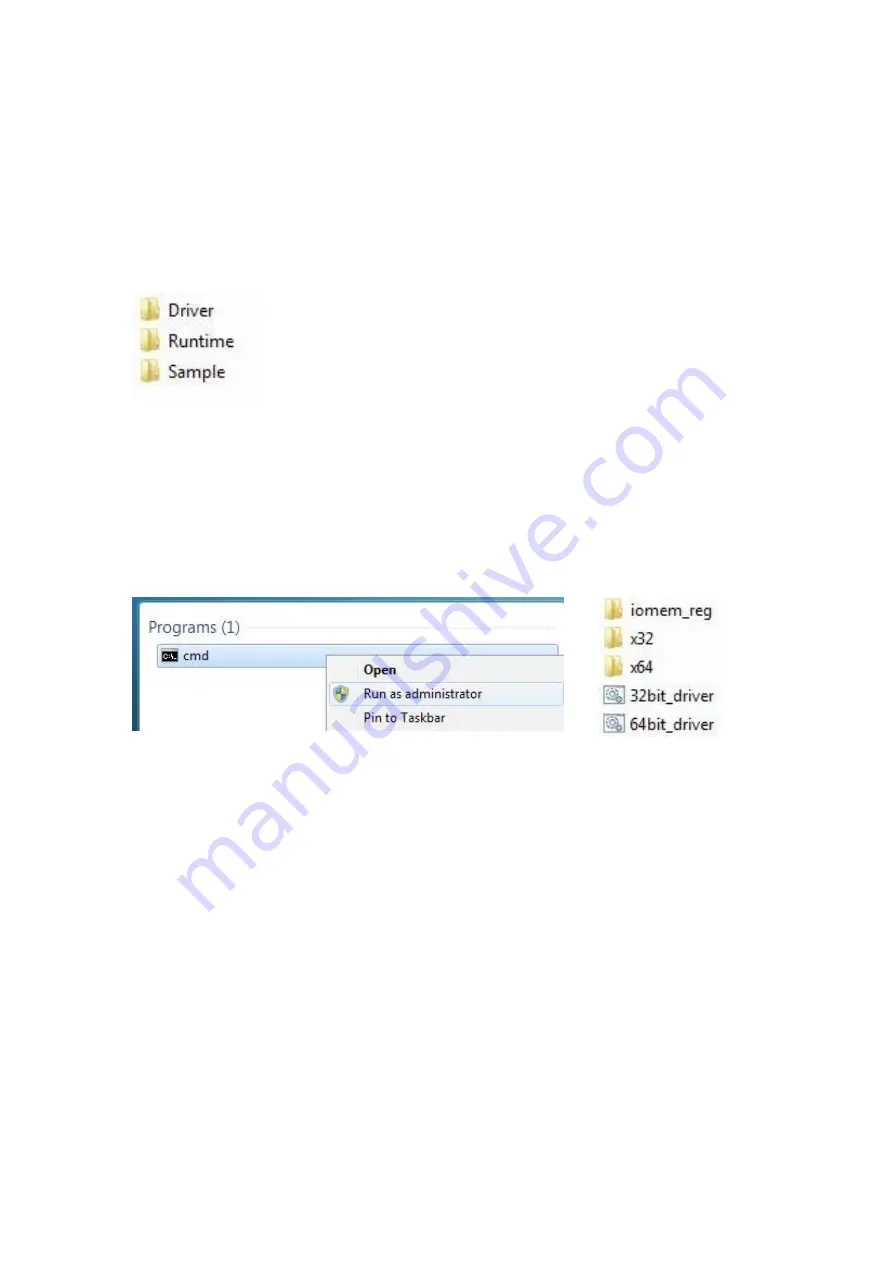
36
36
Chapter 3 Software install
Software Package contain
There are three folders as follows:
1.
Driver folder includes x86 and x64 version.
2.
DLL and head file for software developer or System Integration.
3.
C# and C++ sample program.
A.4 Driver Install
This driver only supports 32-bit version that are WinXP and Win7 32-bit version.
Please make sure your OS before you install it.
Open Console Window as Administrator
Appendix A
WinXP :
Please execute “32bit_driver.bat” on console window as administrator.
Windows
7 32-bit :
Please execute “32bit_driver.bat” on console window as administrator.
Windows
7 64-bit :
Please execute “64bit_driver.bat” on console window as administrator.
While executing the driver install process, a security window will pop-up. Please
check "Always trust software from: 'Vecow Ltd. Co.'" and click install button to
go to the next step.
Summary of Contents for LPC-P150S-2VEX
Page 8: ...8 8 1 3 Dimension LPC P150S 2VEX Drawing...
Page 9: ...9 9...
Page 10: ...10 10 LPC P156W 2VEX Drawing LPC P170S 2VEX Drawing...
Page 11: ...11 11 LPC P173W 2VEX Drawing...
Page 12: ...12 12...
Page 13: ...13 13 LPC P185W 2VEX Drawing LPC P190S 2VEX Drawin g...
Page 14: ...14 14 1 4 General Rear IO Placement...
Page 16: ...16 16 1 6 Rear View of LPC Pcap Series 1 7 Top Bottom IO View...
Page 17: ...17 17 1 8 Installation of HDD Chapter 2 BIOS Setup...



































