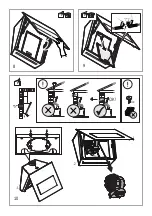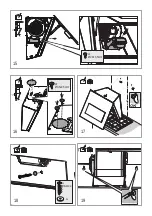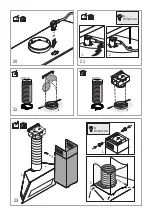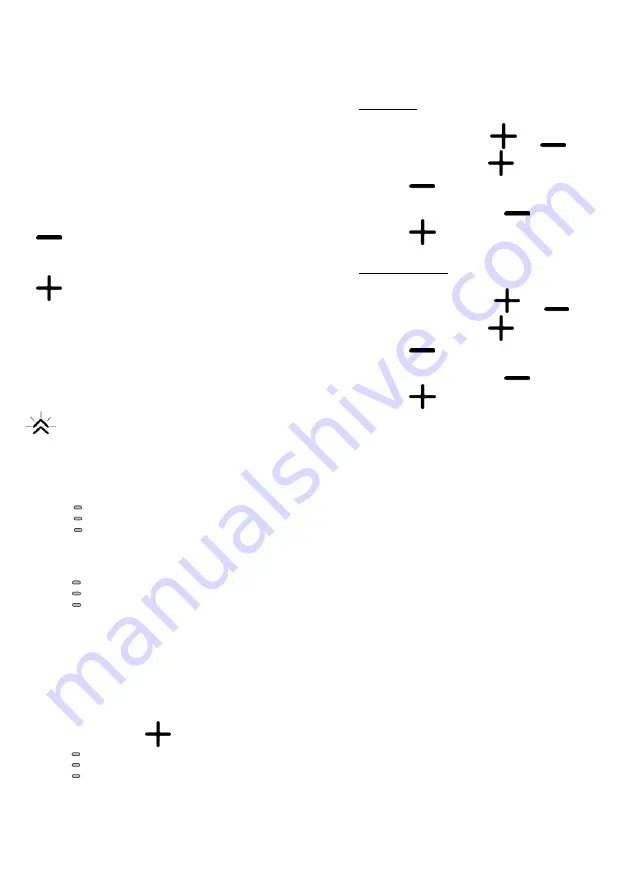
10
Note : after the 30 minutes, the hood will go back to the
previously set intake speed ***
with the motor on “BOOST 1”, press T4 again to activate the
intensive intake speed “BOOST 2”, timed for 7 minutes
Note : after the 10 minutes, the hood will go back to the
previously set intake speed ***
Note : press T4 again, during the 7 minutes, to go back to the
previously set intake speed ***
with the “BOOST1” and “BOOST2” functions active, press:
to go back to the previously set intake speed
***
to go back to the 3rd intake speed
*** the previous intake speed remains visible via the indicator
LEDs L1
if you have set the intensive speed directly with
the hood off, the motor will be turned off.
While using the “BOOST” functions, the T4 symbol flashes :
( “BOOST 1” : white light - “BOOST 2” : blue light)
Filter saturation indicators
At regular intervals, the hood signals the need to perform
maintenance on the filters.
LED (L1) on and flashing light (all indicator lights
flashing together) : perform maintenance on the grease
filter.
LED (L1) on and alternating light (the indicator lights
turn on in sequence): perform maintenance on the active
carbon filter
Note:
The filter saturation indicator is visible within the
first 10 seconds on turning on the hood; the saturation
indicators must be reset within this time.
Reset filter saturation indicator:
Press and hold button
LED (L1) turns on and off (depending on the type of
filter being reset, the indicator lights flash together or turn
on in sequence); an acoustic signal will confirm the
operation.
Activation of filter saturation indicator
Note: this operation must be performed with the hood off.
- Grease filter
This indicator is normally activated
1st prolonged press of buttons
and
if the indicator is active, button
turns on
press
button , to deactivate it
if the indicator is not active, button
turns on
press
button , to activate it
- Active carbon filter
This indicator is normally deactivated
2nd prolonged press of buttons
and
if the indicator is active, button
turns on
press
button , to deactivate it
if the indicator is not active, button
turns on
press
button , to activate it
Summary of Contents for BLOOM-S DEKT/A/85
Page 3: ...24 ...
Page 4: ...2 3 3 x Ø 8mm 1 4 5mm 3x Ø8x40mm 2 x Ø5x45mm 2 x Ø 8mm 5 2x Ø5x45mm 2x Ø8x40mm ...
Page 5: ...7B 2 clack 7A 7B 1 6 2x Ø2 9x6 5mm ...
Page 6: ...OK 9 8 10 1 2 4x ...
Page 7: ... 2 1 1 x 11 12 13 14 2 1 2 1 2x Ø2 9x6 5mm 10 2x 4x ...
Page 8: ...19 18 OK 16 17 15 2x Ø2 9x6 5mm 1x 1x Ø5x45mm 2x Ø3 5x9 5mm ...
Page 9: ...21 20 14 13 22 Ø150mm Ø150mm 23 1 1 1 2 2 2x Ø2 9x6 5mm 1x Ø3 5x9 5mm ...
Page 10: ...24 25 26 ...
Page 11: ...27 ...
Page 151: ......
Page 152: ......
Page 153: ...LIB0166493 Ed 04 20 ...