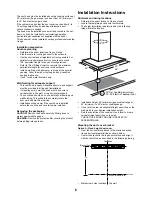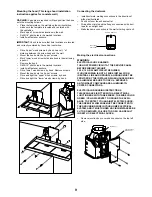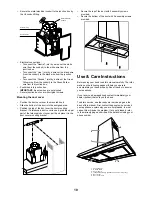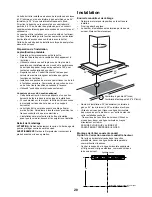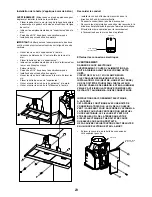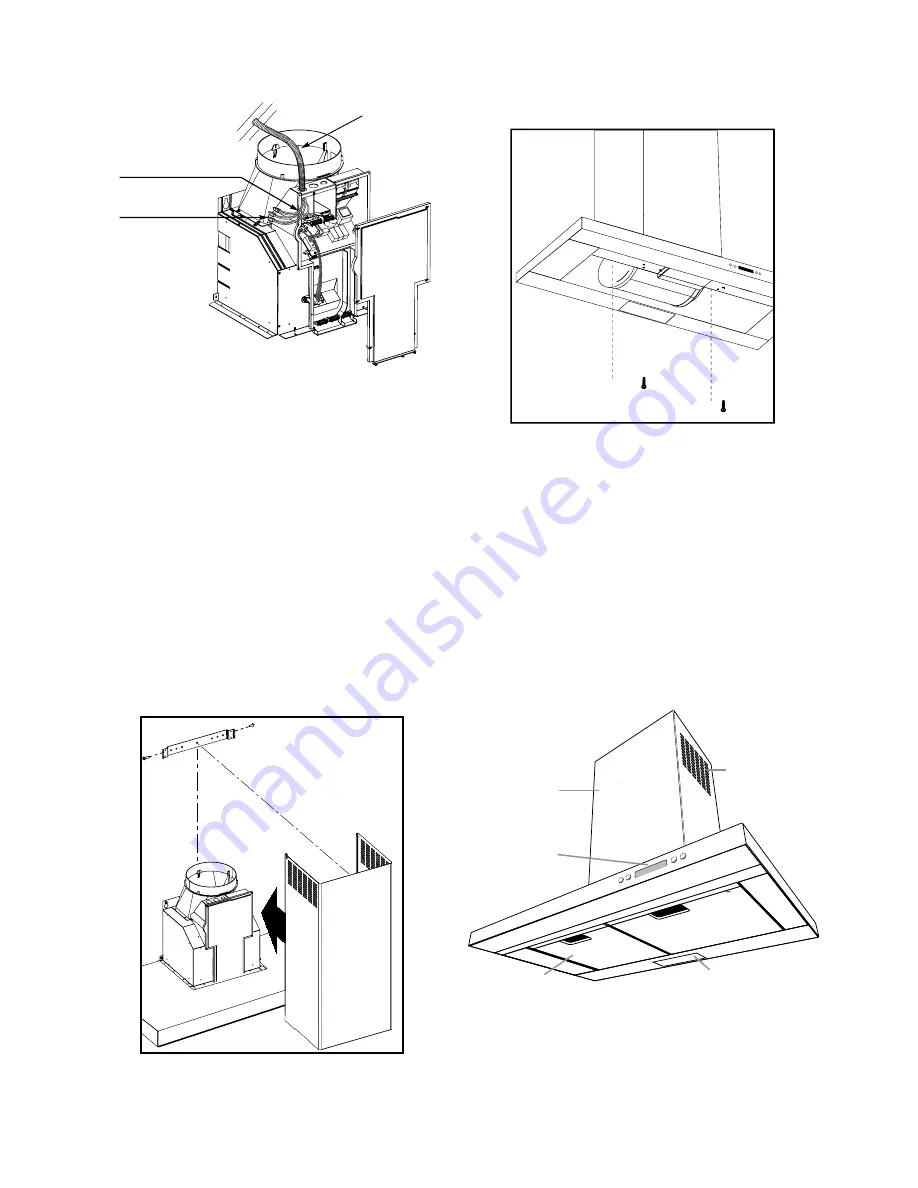
10
Secure the metal electrical conduit to the junction box by
the UL conduit fitting.
Electrical connections:
To connect the “Neutral”, joint by a wire nut the white
wire (from the conduit) to the white wire from the
junction box.
To connect the “Line”, joint by a wire nut the black wire
(from the conduit) to the black wire from the junction
box.
To connect the “Ground”, joint by a wire nut the Green
Yellow wire (from the conduit) to the Green/Yellow
wire from the junction box.
Push wires into junction box.
IMPORTANT:
Be sure wires are not pinched
Secure junction box cover with original screws.
Mounting the duct cover
Position the duct cover over the mounted hood.
Slide the bottom of the duct into the assigned area.
Position the top of the duct over the duct mounting
bracket. If a telescopic duct cover is used, grab the upper
part of the telescopic duct cover, pull it and place it in the
duct cover mounting bracket.
•
•
•
•
•
•
•
•
•
•
House Wiring
UL listed nuts
Metal Electrical
Conduit
Secure the top of the duct with 2 assembly screws
provided.
Secure the bottom of the duct with 2 assembly screws
provided.
Use & Care Instructions
Before using your hood read this manual carefully. The infor-
mation on the following pages will help you operate
and maintain your hood properly. Keep it handy to answer
your questions.
If you receive a damaged hood contact immediately your
dealer (builder) that sold you the hood.
To obtain service, see the consumer service pages in the
back of this manual. First contact the people who serviced
your appliance, explain why you are not pleased. In most
cases, this will solve the problem. If are not pleased, refer
to the warranty page and write all the details including your
phone number.
•
•
Control Panel
Grease Filter
Cover Lamp
Incandescent Lamp (position and number may vary)
Duct Cover
Duct Cover hole
1.
2.
3.
4.
5.
6.
1
3 - 4
5
6