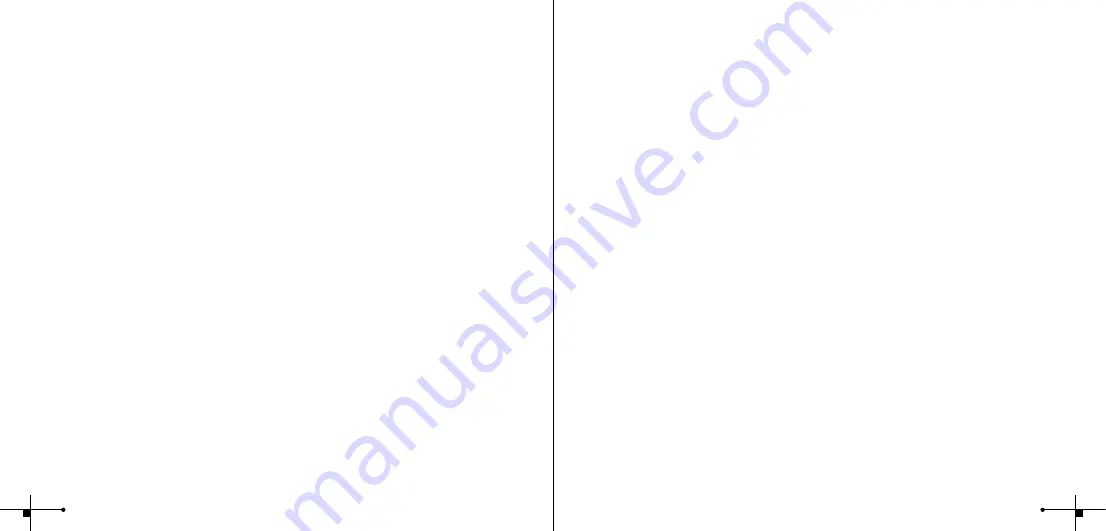
Driver Installation
Windows
1. Plug in the USB RX transceiver into a free USB port of your computer
2. Wait until Windows launches the “Add New Hardware” wizard window
3. Follow the instructions of the Windows Driver Installation program
4. Use the correct drivers for your operating system
•
XP, 2000, Server 2003
: use folder Windows\XP_2000_Server2003
•
Win98 and ME
: use folder Windows\Win98_ME
•
XP x64
: use folder Windows\XP x64
5. Check Installation help files on the CD-ROM for more detailed help for your Operating system!
6. Start EL-Skyport or ERS software
Mac OSX
1. Insert the EL-Skyport driver CD in your CD drive and open Finder. Navigate to your CDROM
and open the correct subfolder of your Operating system.
•
OS X 10.2.6 Jaguar up to OSX 10.3 Panther
: use folder: <CDROM>/MacOSX/MacOSX
•
OS X 10.4 Tiger and Intel
: use folder <CDROM>/MacOSX/MacOSX_Intel_Tiger_10_4
2. Start installation with a double click on the “
FDTIUSBSerialDriver
” installation package in the
selected directory. Follow the installation instructions from there.
3. After system restart, plug in the RX Computer USB transceiver into a free USB port of your
computer
4. Start EL-Skyport or ERS software
Note:
With ERS 1.0 Software do the following steps:
1. Install ERS software first
2. then do Driver Installation above
Use only the latest driver from the CD-ROM!
Old drivers from ERS Software CD-ROM are not recommended for the EL-Skyport USB RX
transceiver!!
Frequency Channel
Note:
The USB RX frequency channel is set by the EL-Skyport software only. With ERS 1.0 software only frequency
channel 1 on the Receivers are active!
The EL-Skyport software and the corresponding RX Transceivers or Universal Receivers must have the same
frequency channel setting !
EL-Skyport Features
All EL-RX units accept computer operation!. Use 19354, 19353 and the
EL-Skyport PC / MAC
Software
to access
EXTRA
features:
1.
Automatic PnP (Plug and Play) detection
. The software automatically adds connected
RX units to the units list. All EL-RX units and all EL-Skyport Universal Receivers are detected!
2.
Flash Stand-By
: Activation and deactivation of Flash trigger via EL-Skyport Software
3. Adjustable independent
Flash Delay
triggering for flash sequencing of between
5 milliseconds and 16 seconds.
4. Save and recall settings of RX units and Universal Receiver settings.
The EL-Skyport software offers additional features and information, for details please check
www.elinchrom.com
EL-Skyport Modules
EL-Skyport Transmitter 19351
• Universal Transmitter for triggering all EL-Skyport Receivers via Camera Hot-shoe or
SYNC cable!
EL-Skyport Universal Receiver 19352
• The Universal Receiver for all Flash makes having a SYNC socket
EL-Skyport RX Transceiver 19353
• The Transceiver is only for Elinchrom RX units. This module operates all RX features
with the EL-Skyport / ERS- software and triggers the flash
4
5





































