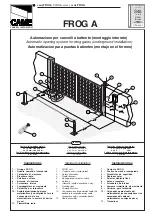7
End users should be made aware that they must:
•
Contact a trained gate systems technician to maintain and repair the gate system (End users should
never attempt to repair the gate)
•
Retain and utilize the installation and maintenance manual and safety instructions.
•
Routinely check of all gate operator functions and gate movement.
•
Discontinue use if safety systems operate improperly, the gate is damaged, or the gate is difficult to
move.
•
Never overtighten the operator clutch of load sensing device to compensate for a damaged or stiff
operating gate.
•
Prominently display and maintain warning signs on both sides of the gate.
•
Keep all obstructions clear of the vicinity of the path of the gate system.
•
Actively discourage pedestrian use of the vehicular gate operating system.
•
Prevent anyone from playing near any part of the gate system.
•
Never allow anyone to climb under, over or through a gate or the adjacent fence area.
•
Never allow children to operate gate
•
Keep portable controls out of reach of children.
•
Never allow anyone to install an operating control within reach of the gate.
•
Never allow anyone to install a horizontal slide gate with exposed rollers or openings large enough to
allow a sphere of 2 1/4 inches to pass through any portion of the gate below a 4 foot height, including
the area of the adjacent fence covered when the gate is in the open position.
•
Always be certain that the gate area is clear of pedestrians before operating the gate.
R O L E O F E N D U S E R S / H O M E O W N E R
•
Entrapment Zone Hazard
- Body parts may become entrapped between a gate and a stationary object
when the gate begins to move, which can result in serious injury or death. Pedestrians must stay clear
of the gate path, and any area where gate motion is close to stationary objects.
•
Pinch Points Hazard
- In open rollers gates, hands can get caught between the top of the gate and top
rollers, which can result in serious injury. Feet can be injured in the same manner between the bottom
of the gate and bottom rollers. Covers to guard these pinch points should be installed.
•
Crush Hazard
- In picket gates, body parts positioned between the bars can become seriously
mutilated when the gate begins to move, which can result in serious injury or death. If any openings
are greater than 2 1/4 inches, a screen should be installed over the gate (in accordance with the
provisions of UL 325) to prevent persons from reaching through and/or passing through the gate. In l
ike manner, screening should also be applied to the adjacent fence area covered by the gate when in
the fully open position.
Be sure that warning signs are prominently displayed on both sides of the gate and any other place where
danger exists.
H O R I Z O N T A L S L I D E G A T E S Y S T E M S