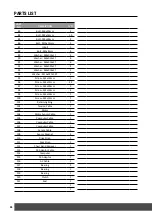30
USER PROFILE
Each user can design their own Custom Profile Program. All profiles use the Bar Graph Display
being 8x Rows High = 16 Resistance Levels and 16x Columns Long = 16x Time Intervals.
During your workout the computer will automatically adjust the Resistance LEVELS according to
the PROFILE you design and you can also adjust the Resistance LEVELS with the SELECT Keys.
REMEMBER: It’s important to keep your USER DATA up-to-date otherwise the computer will give
you false readings, such as Heart Rate Percentage, expended Calories, BMI, BMR & TDEE.
1. USER PROFILE:
From the Main Menu, press the SELECT Keys to scroll and select “USER PRO”.
Press the ENTER Key to confirm your selection.
NOTE: To return to the Main Menu press the MENU Key.
2. SELECT USER PROFILE:
Press the SELECT Keys to scroll and select one of 4x possible existing User Profiles.
Press the ENTER Key to confirm your selection.
NOTE: If there are no User Profiles shown then go to User Data to create a User.
3. PROFILE CREATION:
Press the SELECT Keys to scroll and select a “Resistance LEVEL”.
Press the ENTER Key to confirm your selection. Repeat this process until your PROFILE is
complete.
NOTE: To bypass all the remaining columns, press and hold the ENTER Key. This is extremely useful
when making small adjustments to your custom PROFILE.
DELETE AN EXISTING USER
1.
USER DELETE
From the Main Menu, press the SELECT Keys to scroll and select “USER DEL”.
Press the ENTER Key to confirm your selection.
NOTE: To return to the Main Menu press the MENU Key.
2.
SELECT USER
Press the SELECT Keys to scroll and select one of 4x possible existing Users.
Press the ENTER Key to confirm your selection.
3. VERIFY DELETION
Press the ENTER Key again to reconfirm Deletion.
MEASUREMENT SELECTION
For User Data HEIGHT and WEIGHT input there is the choice between metric or imperial
measurements.
1. Press and hold both SELECT Keys for 3x seconds.
Press the SELECT Keys to scroll and select either “METRIC” or “IMPERIAL”.
Press the ENTER Key to confirm your selection.