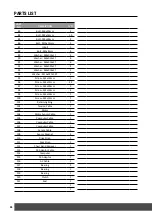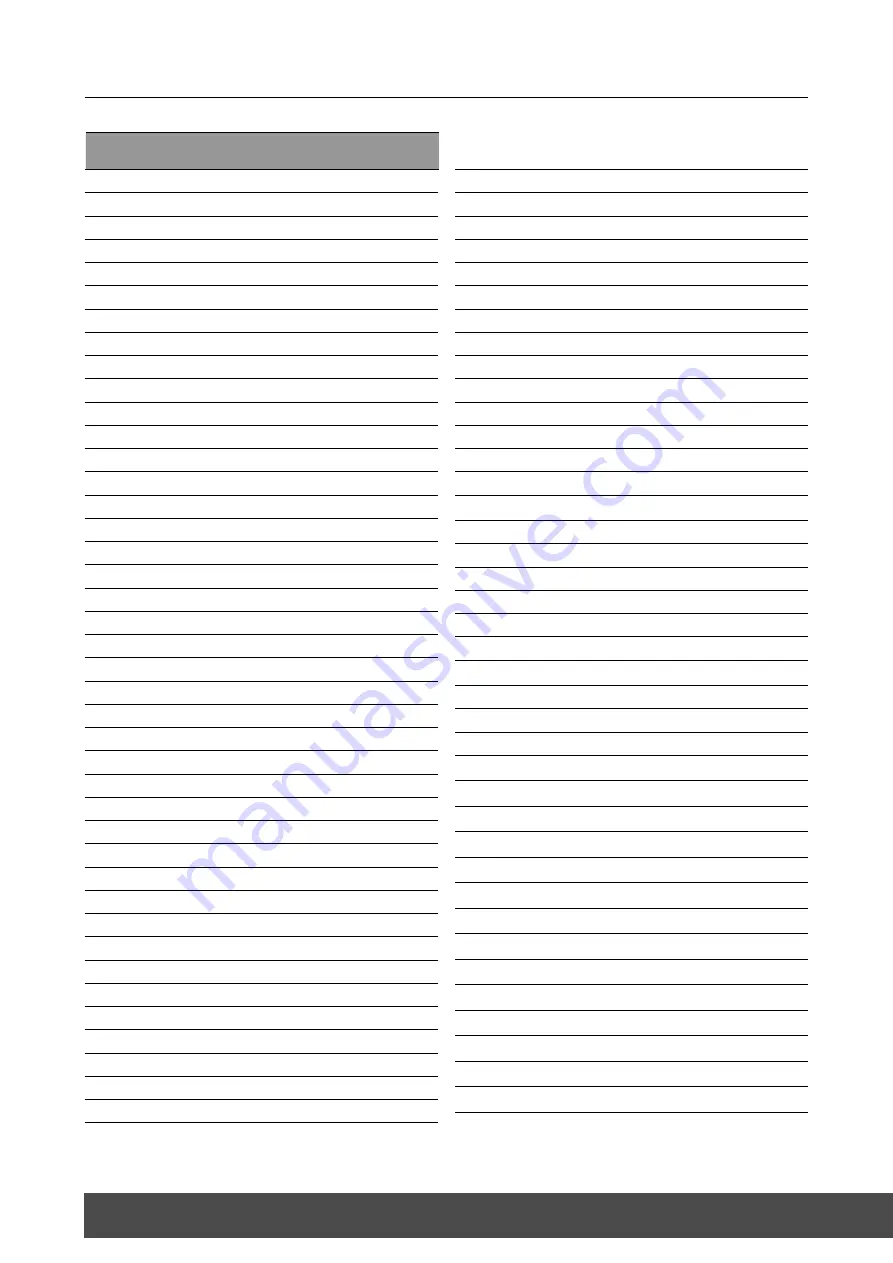
36
PARTS LIST
83
Bolt - M6x20mm
2
84
Bolt - M8x16mm
10
85
Bolt - M8x60mm
2
86
Bolt - M10x12mm
2
87
U-Bolt
1
88
Bolt - M5x8mm
4
89
Washer - M8x012x1T
2
90
Washer - M8x012x2T
4
91
Washer - M8x016x2T
6
92
Washer - M8x023x2T
4
93
Washer - M8x018x2T
2
94
Washer - M10x017x2.3T
2
95
Screw - M3x10mm
5
96
Screw - M4x12mm
12
97
Screw - M4x20mm
3
98
Screw - M2x10mm
4
99
Screw - M4x10mm
1
100
Screw - M4x15mm
1
101
Retaining Ring
1
102
Tension Cable
2
103
Motor
1
104
Motor Sensor Cable
1
105
Computer Cable
1
106
Computer Cable
1
107
Computer Cable
1
108
Sensor Cable
1
109
Sensor Magnet
4
110
Drive Strap
1
111
Foot Strap
2
112
Chest Band Reciever
1
113
AC Adaptor Cable
1
114
Computer
1
115
AC Adaptor
1
116
AC Cable
1
117
Bearing
2
118
Bearing
1
119
Bearing
1
120
Clutch
1
121
Seat
1
1
1
PART
NO.
DESCRIPTION
Q’TY