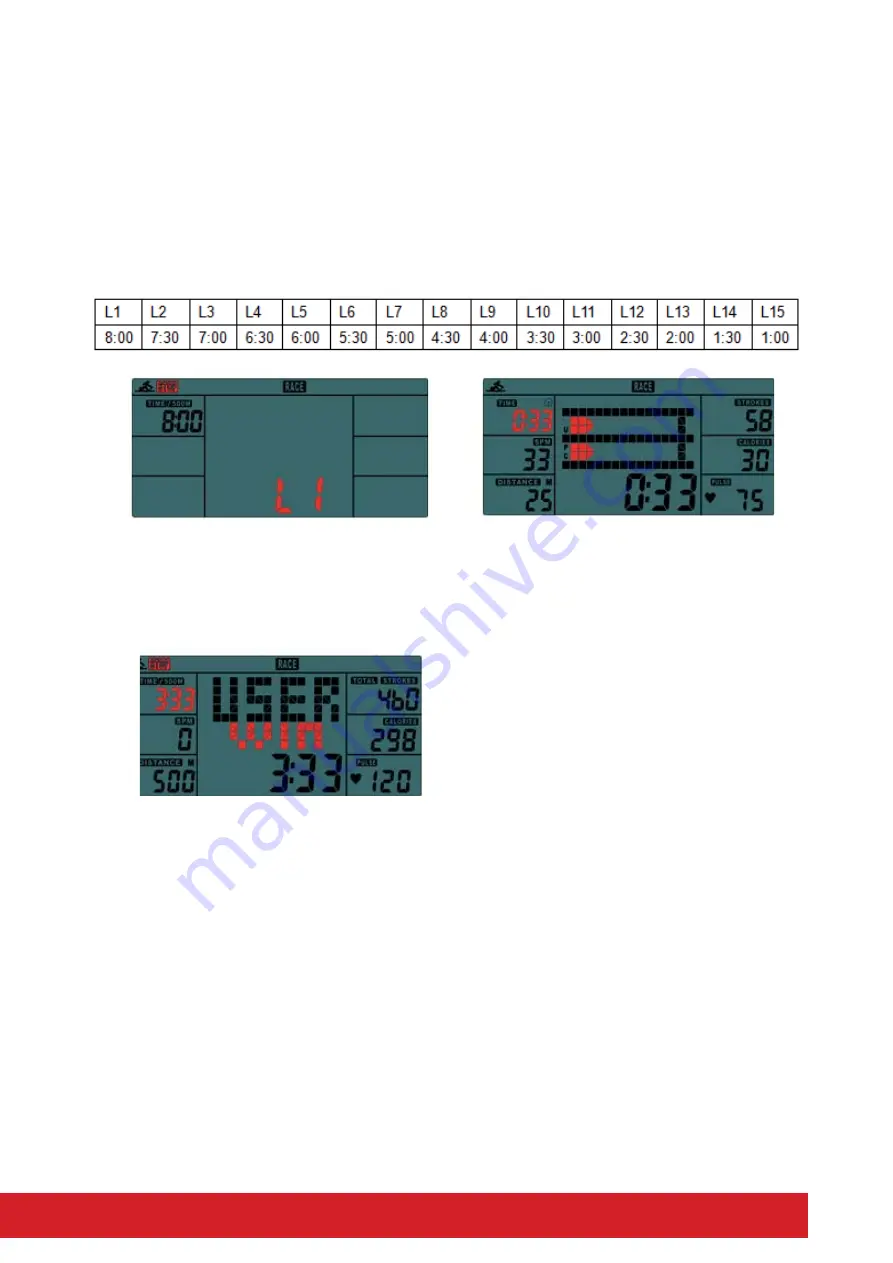
7
VANQUISH ROWING MACHINE ASSEMBLY MANUAL
(2) RACE (Fig.5):
A. Enter into the RACE mode and L1 will gli er, the TIME/500M may display with 8:00.Then, you
can press UP or DOWN to set L1 ~ L15 immediately, press ENTER to confi rm. Where a er, you
can set the distance of the race(500M~10000M)while the fi gure of the DISTANCE is blinking.
Press ENTER and the picture of the race will display clearly on the screen.
The fi gure of the TIME/500M are as follows:
Fig.5
Fig.6
B. Press START KEY to START and STOP will disappear. The USER & PC will display in the matrix.
(Fig.6).the monitor will STOP when one have reached the distance of race which has been set
before, then the matrix displays “PC WIN or USER WIN”(Fig.7) and may display the state of the
energy a er 6 seconds.
Fig.7
RECOVERY:
A er exercising for a period of me, keep wearing chest strap and press “RECOVERY” bu on. All
func on display will stop except “TIME” starts coun ng down from 00:60 to 00:00. Screen will
display your heart rate recovery status with the F1,F2….to F6. F1 is the best, F6 is the worst. User
may keep exercising to improve the heart rate recovery status.
(Press the RECOVERY bu on again to return the main display.)
C. When the race is over, you can press the START to have a race once again. Press RESET to
leave the picture of the race








































