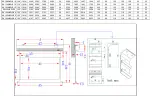MZ04242018
2
WARNING
Individual modifications to this product are prohibited and will void the manufacturer’s warranty. Please
contact the Elite Screens Customer Service Team with any questions.
NOTE
:
This equipment has been tested and found to comply with the limits for a Class B digital device, pursuant to
Part 15 of the FCC Rules.
The product settings are designed to provide reasonable protection against any radio interference within a
residential installation. If properly installed, the Evanesce Tab-Tension screen may suffer from RF
interference from other home electronics.
Although radio interference affecting other household electronics is unlikely, the following steps can be
taken should RF interference occur.
.
✓
Reorient or relocate the receiving antenna on the device that may be casing the interference.
✓
Increase the distance between the screen and the interfering device’s receiver.
✓
Connect the projection screen to another power source apart from the interfering device.
Pre-Installation
1.
Carefully unpack the screen.
2.
Always handle the screen upright on a level, clean surface.
3.
Keep the screen out of contact with foreign particles such as dust, sawdust, and/or liquids.
NOTE
Regardless of the mounting method, the screen should be securely supported so that the vibration or
pulling on the viewing surface will not cause the casing to become loose or fall. Included mounting screws
are complimentary and may not be appropriate for all mounting surfaces. Use appropriate anchors to safely
secure the screen to the mounting surface or consult with a professional installer.
A. Wall/Ceiling mount
bracket x2
B. M5x60 Screw x6
C. M12 Dry-wall anchor x6
D.Bracket connector x2
(Installed on the housing)
E. M5x11 Bolt Screw x4
(Screw on the D parts)
F. M5x25MM round head
cross screws x2
G. M5x30MM eyebolt screw
& M5 nut x2
H. Snap link x2