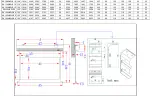MZ04242018
4
II. Suspended
1. Screw the
eyebolt
(G) onto the
bracket connector
(D).
2. Attach the
snap link
(H) through the
eyebolt (G)
and connect it to the ceiling eyebolt screw (not included)
as rated for the screen’s weight.
Saker Series | Controls and Accessories
A. IR Remote
B. RF Remote
C. Wall switch control box
D. 5-12 volt trigger cable
E. IR extended “eye” receiver
F. Wireless 5-12v trigger cable
G. AAA batteries
H. Bubble leveler
Screen operation
Electric Current
: Depending upon region, your Elite Screen will operate on 100v, 110v, or 220v voltage.
1. After ensuring the power outlet & screen are compatible (voltage), plug the power cord into the power outlet.
2. Once the screen has power, you’ll be able to control it using any of the 6 methods described below.
6 ways to control your Saker
1.
IR remote control
(
Item A, Fig 1
): The Infrared
functions by direct line of sight contact using a beam
range of 30 feet. Aim the IR remote at the circular
window located on the left side of the screen.
2. IR “Eye” Receiver
(
Item E, Fig 2
): The IR “Eye”
Receiver plugs directly into the screen’s RJ-45 input
to present a low-profile line-of-sight control option for
your IR remote control. It is an extended eye-receiver
to accommodate a recessed ceiling installation..
Ceilin
g
Fig.2
UP
STOP
DOWN
Fig.1
IR/RF remote
IR “eye” receiver