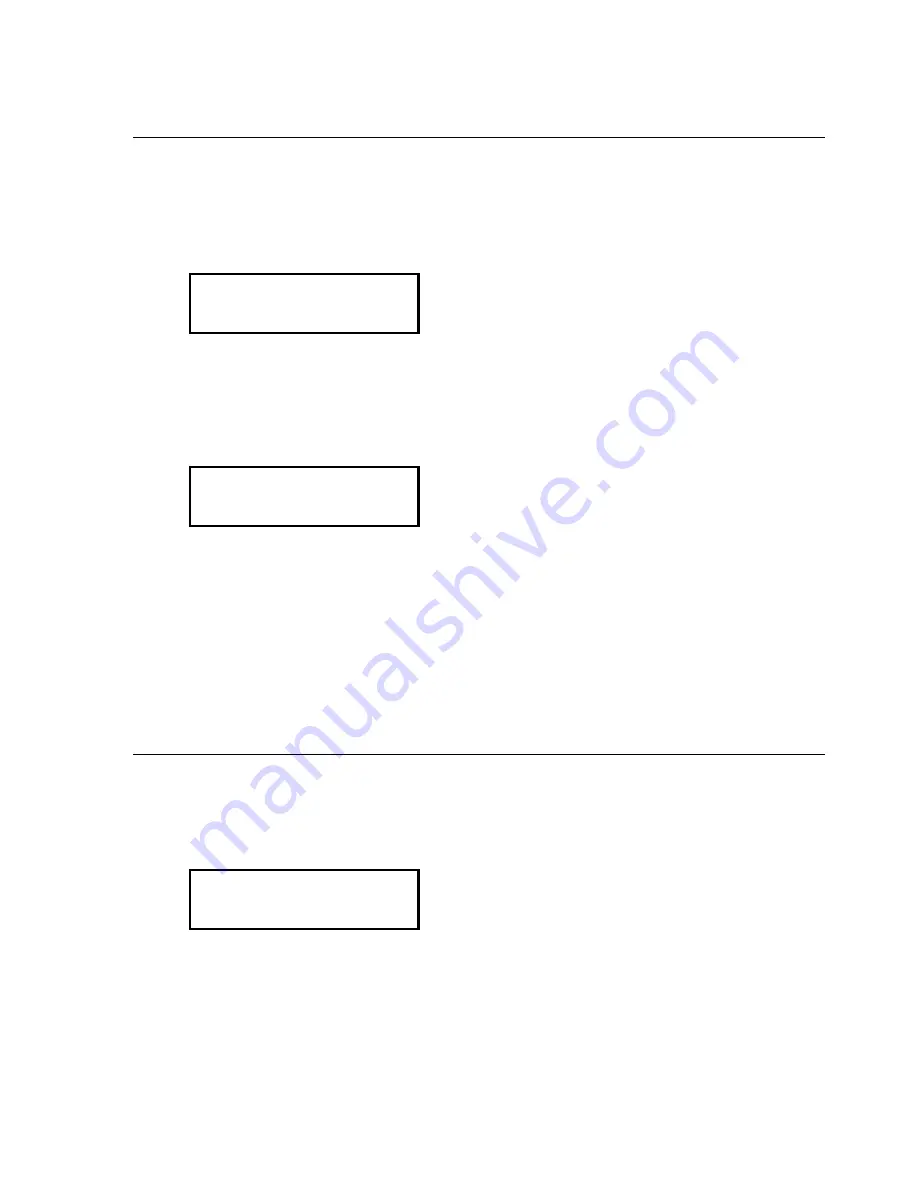
12
ELT-KLCD EliteSuite Installation Manual
Version Info (Device Config Menu 4)
The EliteSuite LCD Keypad contains the build and version information
of the software application it is currently operating. This is presented
in 2 screens that show the following:
The display will automatically scroll to the next screen and then
return back to the menu.
The information that relates to the built and version details may vary from
what is presented in the display screens shown above. For the latest
firmware release versions and change notifications please visit the
Integrated Control Technology website at
www.integratedcontroltechnology.com.
Device Default (Device Config Menu 5)
To default the EliteSuite LCD Keypad to factory defaults select the
offline menu option 3, this will reset all programming to the default
settings.
Pressing the [ENTER] key will continue with the operation and default
the keypad, pressing the [MENU] key will not default the keypad and
return to the Offline Menu.
EliteSuite
LCD Keypad V1.21
Built 09:50:00
on 24 Apr 2004
Press [ENTER] to
default keypad.
















































