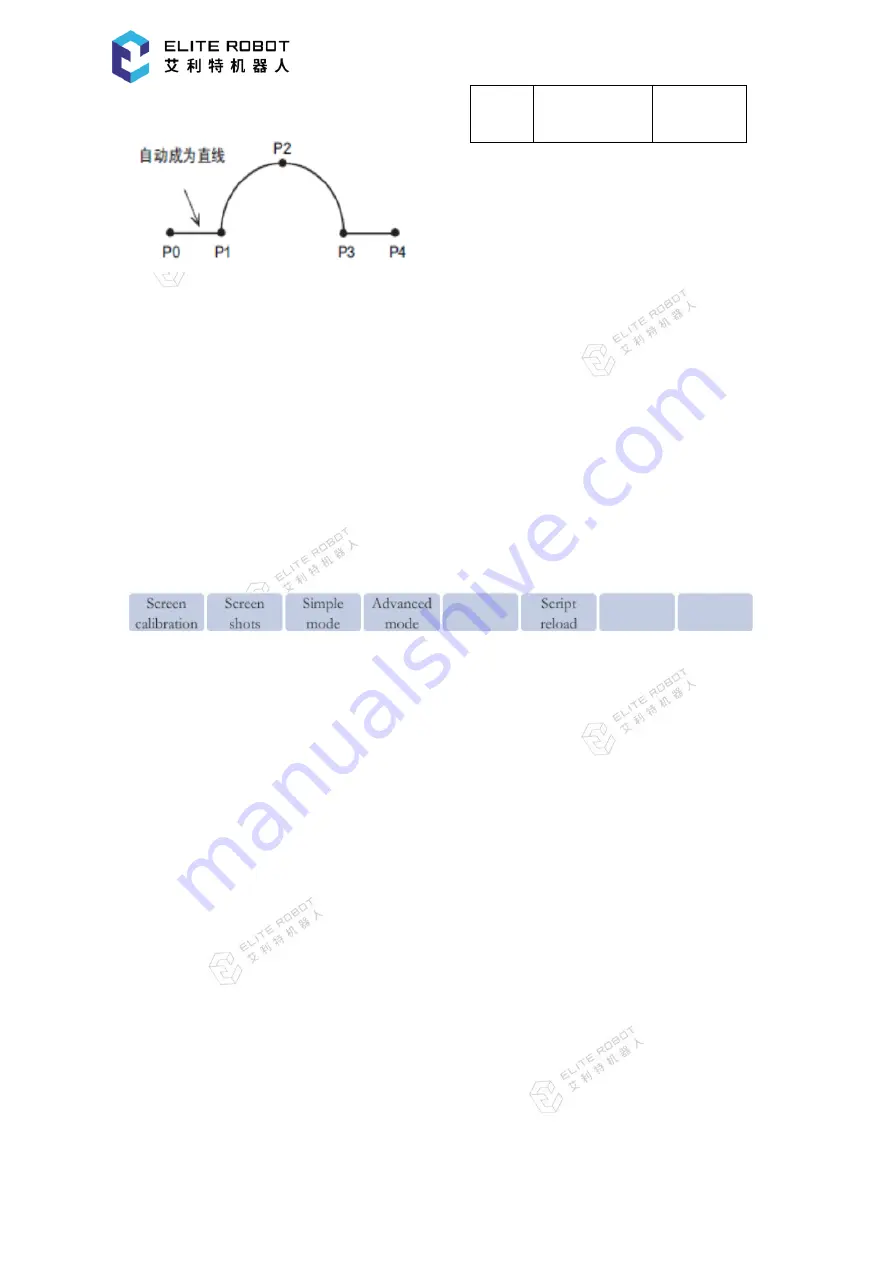
Page 82 of 130
DOC No.
:
T202001006
9.3.2.3 Teaching Steps
There are two types of program instruction
mode in this system: normal mode and advanced
mode. The normal mode is used by default after
booting.
In the normal mode, only the basic items for each instruction are available for editing. After
enabling the advanced mode, all the extensions will be displayed when inserting program
instructions. Select the appropriate mode according to your requirements.
The instruction mode can be switched as follows: When pressing and holding [WINDOW
SWITCHING KEY] in the program editing page, two new options will appear in the submenu
area: [NORMAL MODE] and [ADVANCED MODE]. Then press the desired option to switch
the instruction mode.
The electronic handwheel is disabled by default in the program editing page after booting.
Push the electronic handwheel inward to switch between the enable mode and the disable mode.
Inserting Move Instructions
Whenever one step is taught, one move instruction is inserted. When inserting a move
instruction without using P variables, the current position of the manipulator is recorded into the
move instruction. The detailed procedures are as follows:
1)
Move the manipulator to the desired position using the axis key.
2)
Move the cursor on the line immediately before the position where a move
instruction to be inserted.
3)
When holding the Enable switch and the SERVO ON lamp is lit, press [MOVE
INSTRUCTION] in the submenu area and select the desired interpolation type in the pop-up
window.
P4
Joint or Linear MOVJ
MOVL
















































