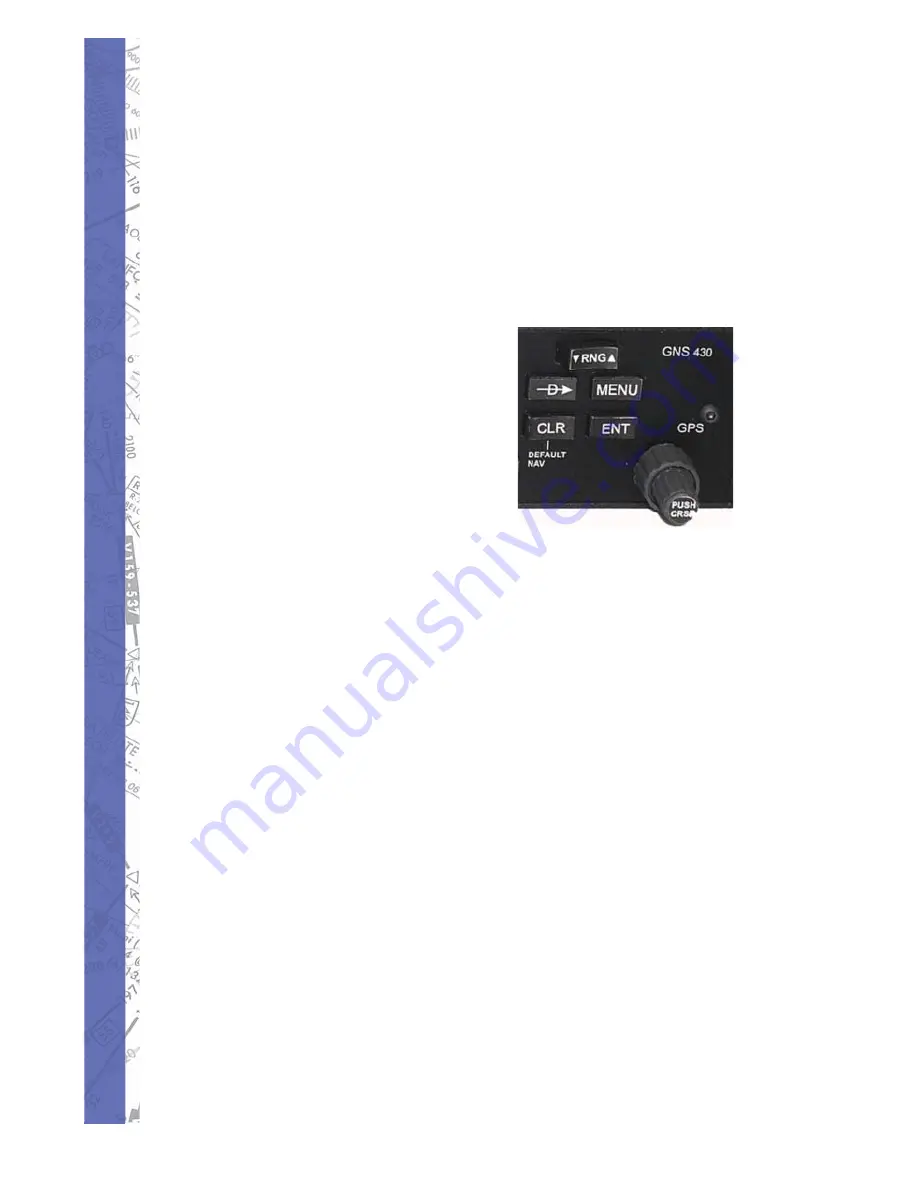
SUPPLEMENTS
8
The PROC button allows the pilot to select and delete
approaches, departures and arrivals from the fl ight plan.
When using a fl ight plan, all available departure or arrival
procedures are suggested automatically. Otherwise, the
pilot may select the desired airport followed by the desired
departure or arrival procedure.
RIGHT-HAND KEYS AND KNOBS
The RNG button allows the pilot
to select the desired map range in
nautical miles. Press the UP arrow
side of the button to zoom out to
a larger area or press the DOWN
arrow to zoom in to a smaller area.
The Direct-To button allows access
to the direct-to function, which allows
the pilot to enter a destination waypoint and establishes
a direct course to the selected destination. This course
is indicated by a magenta line from the aircraft to the
destination waypoint.
The MENU button displays a specifi c list of operational
options. This options list allows the pilot to access additional
features or make settings changes as they relate to the
currently displayed page.
The CLR button is used to erase information, remove map
detailing or to cancel and entry. Pushing the CLR button
and holding for a few seconds will immediately display the
default NAV page.
The large right knob is used to select between the various
page groups such as NAV, WPT, AUX, or NRST. With the
on-screen cursor enabled, the knob allows the pilot to
move the cursor around the page. The knob is also used
to move the target pointer right (clockwise) or left (counter
clockwise) when the map panning function is active.
Summary of Contents for GNS 430W
Page 16: ...SUPPLEMENTS 16 NAV PAGE GROUP The NAV Page Group includes six pages Default NAV Map NAV COM ...
Page 17: ...17 ELITE GNS 430W Position Satellite Status VNAV ...
Page 19: ...19 ELITE GNS 430W Airport Approach Airport Arrival Procedure Airport Departure Procedure ...
Page 20: ...SUPPLEMENTS 20 Intersection NDB VOR ...
Page 21: ...21 ELITE GNS 430W User Defined Waypoints ...
Page 25: ...25 ELITE GNS 430W ...
Page 34: ...SUPPLEMENTS 34 Push the small right knob to highlight the various runways ...
Page 40: ...SUPPLEMENTS 40 BOTTOM ROW ANNUNICATORS AND MESSAGES ...








































