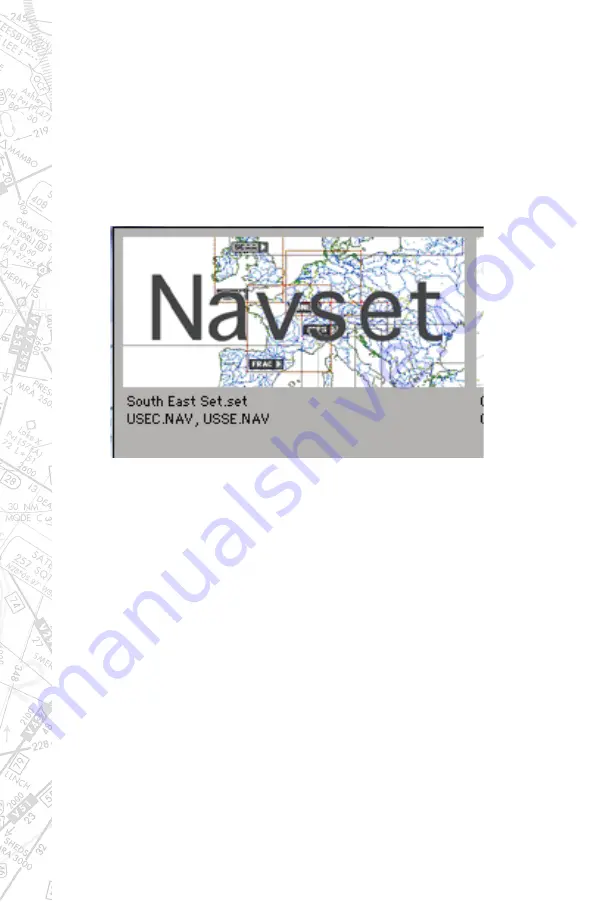
70
You now may save all currently loaded databases as a NAVset. Type
in a name for the NAVset and click SAVE. In the example above,
we first loaded the USNW, USSE, & USSW database regions, then
saved them as one custom NAVset named “MySet1.” This NAVset
will now appear with the other available data bases and NAVsets at
program startup. It will also be available for loading from the Open
Navigation Data bases window described earlier.
INSTRUMENT APPROACH SCENARIOS (IAS)
The OPTIONAL Instrument Approach Scenarios (several add-on
regions available) are scripted approach exercises own in a simu-
lated ATC environment. Each scenario begins with the aircraft at a
predetermined altitude and generally positioned 15-20 miles from
the IAF (Initial Approach Fix) of the selected approach.
One sample scenario is included with each ELITE package (an ILS
approach into Champaign-Urbana, Illinois). The approach plate
for this demo scenario can be found in the supplements section at
the back of this manual or in the ELITE “Manuals” folder on your
computer.
To load an Instrument Approach Scenario simply click on the
“IN-
STR APPR SCENARIOS”
load button at the bottom of the MAP
Page.
Summary of Contents for iGATE G500 Series
Page 20: ...20 iGATE with 3 screen projection display iGATE with Curved Screen Projection ...
Page 21: ...21 Desktop iGATE Twin Engine w G1000 Avionics Cockpit iGATE Twin Engine w HSI and RMI ...
Page 78: ...78 ...
Page 130: ...130 ...
Page 135: ...135 ADDING FACILITIES ...
Page 136: ...136 ...
Page 137: ...137 ...
Page 148: ...148 ...
Page 152: ...152 Abbreviate Operation of the EFS Control Panel ...
Page 154: ...154 EFS Symbol Definition ...
Page 155: ...155 EADI Symbology Definition ...
















































