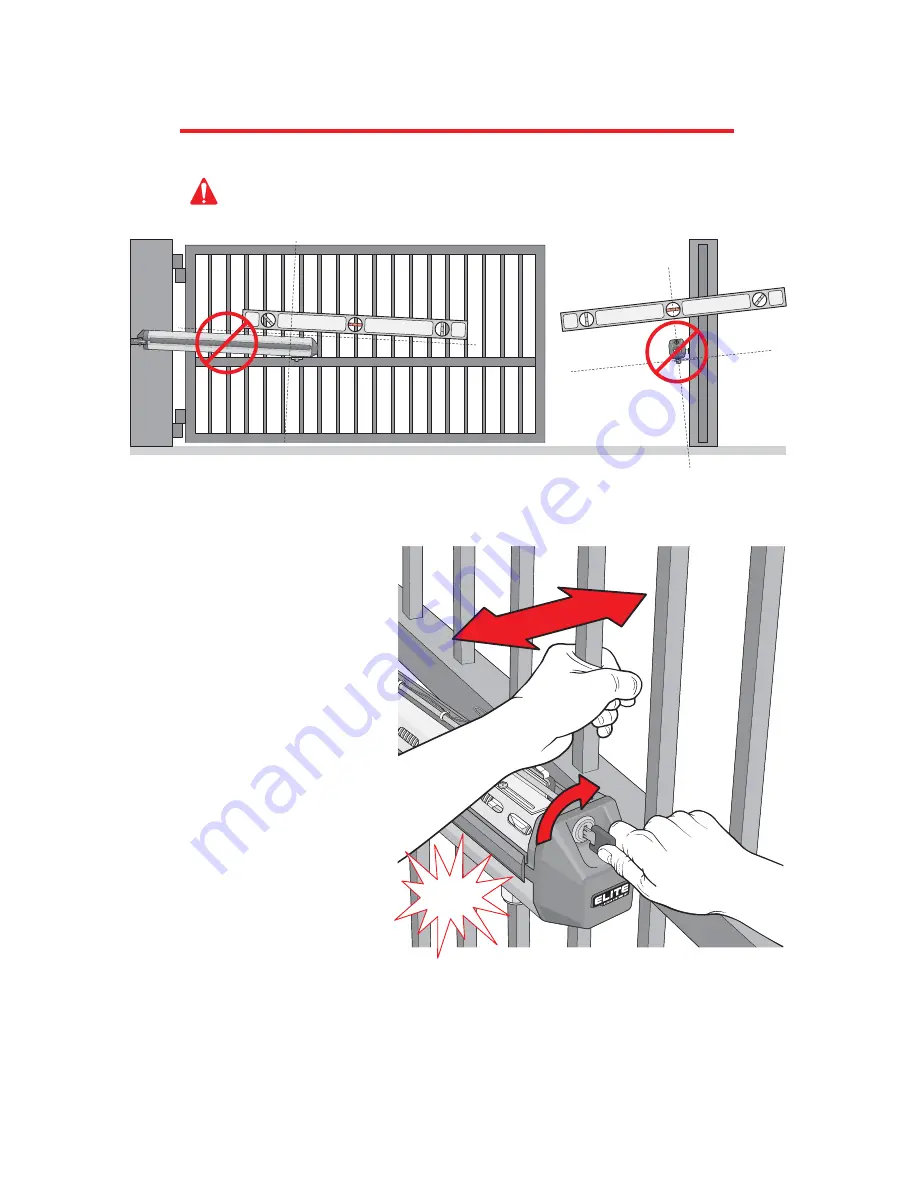
Click!
Push or Pu
ll
P R O C E D U R E F O R I N S T A L L A T I O N
Step 9:
Lock the operator by turning the
key to the vertical position while pushing
or pulling on the gate until you hear the
key release click into place. the gate
should not move after the operator has
been locked. Completing this successfully
finishes the basic mounting of the
operator to the gate. The next steps are to
make all electrical connections to the
operator and control board.
Step 10:
The following pages show the correct electrical procedures needed for the operator.
After completing
all the electrical connections
, continue to step 11 to complete the final adjustments on the operator.
11
M o u n t i n g I n s t r u c t i o n s
Step 8:
Make sure that the operator is
level
or it will not function properly. An off-level installation may
cause the gate or operator to fail prematurely.













































