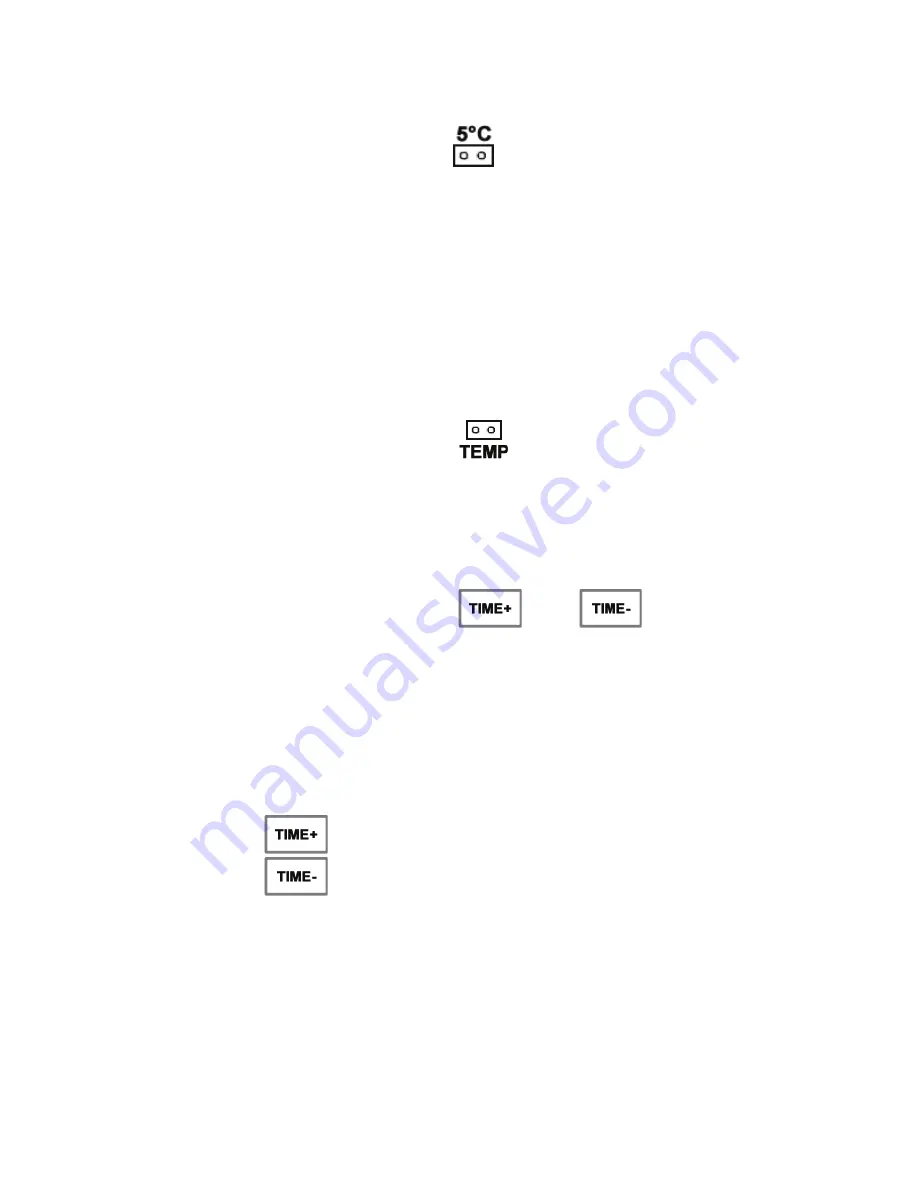
Elite
TH0471 Programmer
with Temperature Control
7
5
°
C
FROST PROTECTION OPTION
There is a frost protection jumper switch marked “5
°
C” on the
back of the unit. This will switch the unit on automatically, in
OFF, while the unit is in the OFF position, if the room
temperature falls below 4.5
°C. Once the room temperature
rises to 5.5°C the unit will switch off.
This function is cancelled by removing the jumper then
resetting the unit.
TEMPERATURE CONTROL OPTION
There is a jumper switch, at the position marked “TEMP”, on
the back of the unit. This allows the Central Heating on or off
according to the room temperature
in any programmed on
periods and the ON position
.
To use this function press both and and hold.
The initial temperature is 21
°
C and the “SET” icon will be
displayed on the LCD.
If you wish to keep this temperature wait for 5 seconds and
allow the display to return to normal.
To adjust the temperature setting:
•
press to increase the temperature
•
press to decrease the temperature.
To cancel this function remove the jumper then reset the unit.
N.B.
It is important, if you intend to use the TEMPERATURE
CONTROL OPTION, that the unit is installed where the
temperature setting and control is of most use.




























