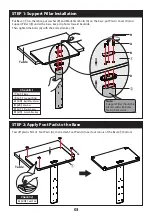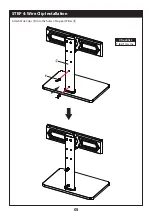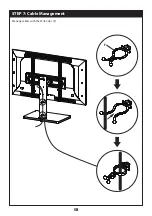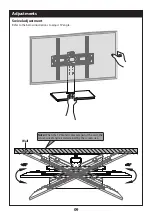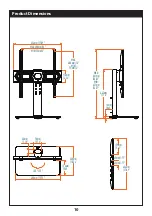Reviews:
No comments
Related manuals for YD2003-ZQ

LSM-TU4
Brand: Future Automation Pages: 5

8712952
Brand: pro.point Pages: 20

Miza
Brand: Zaor Pages: 3

EM-AVSB
Brand: Evermount Pages: 4

LDCURV500DB
Brand: LD Pages: 2

MiniPier
Brand: iOptron Pages: 5

119-1752
Brand: Rack Solutions Pages: 8

API10
Brand: Sealey Pages: 4

PRS-3 OST
Brand: Park Tool Pages: 4

S3144
Brand: ricoo Pages: 28

LLR04
Brand: Songmics Pages: 9

UNIRAILS1UB
Brand: StarTech.com Pages: 2

RF-3350026
Brand: Renkforce Pages: 2

AX12P
Brand: Unicol Pages: 5

DA-CM1400
Brand: Idis Pages: 2

Dunnage
Brand: Eagle Group Pages: 2

LCT620A
Brand: peerless-AV Pages: 20

BISRVBM
Brand: XanLite Pages: 8