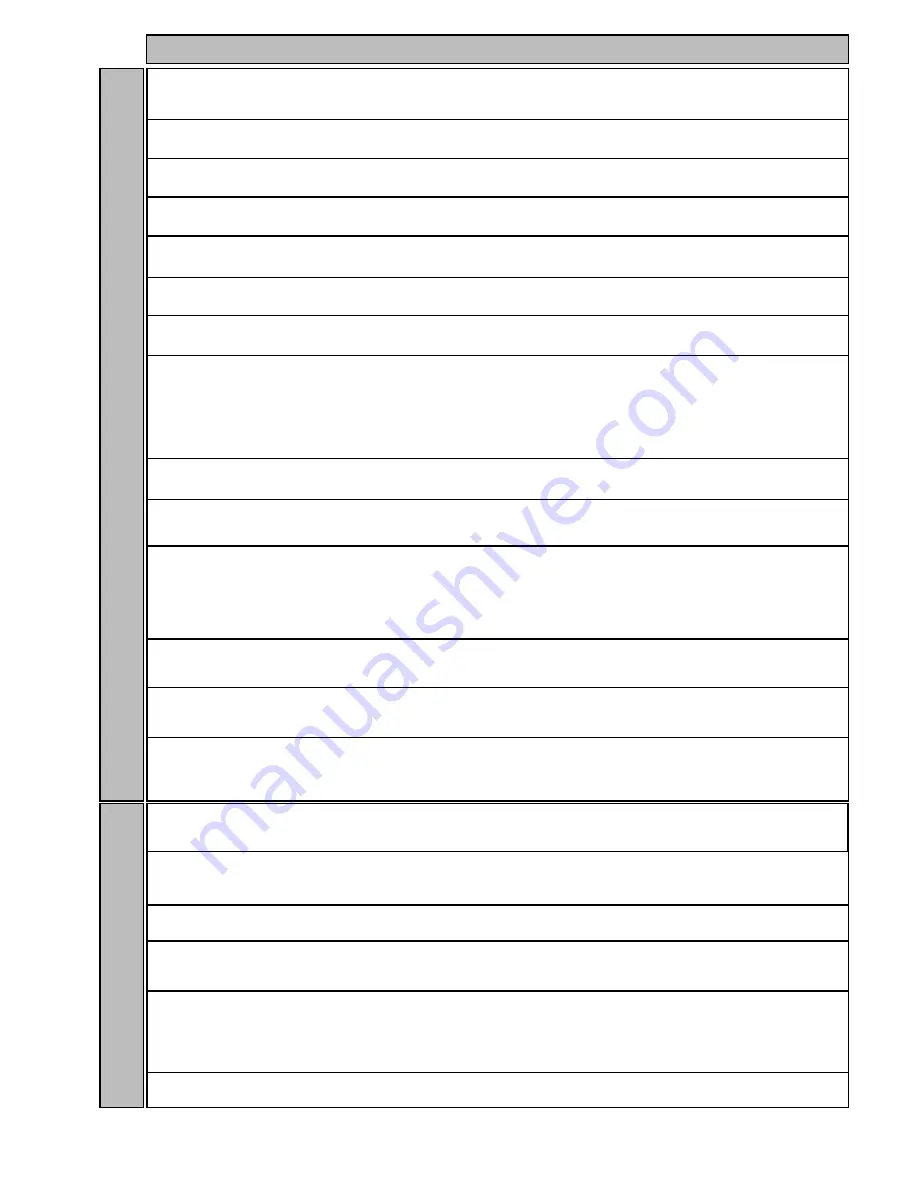
PAR.
DESCRIPTION
RANGE
DEFAULT
VALUE*
LEVEL**
U.M.
NOTE: At level 1 the folders will only display all the level 1 parameters. At level 2 the folders will only display all the
level 2 parameters. The symbol 1-2 indicates the parameters that are displayed at both menu levels
EWDR 981
6/8
LOC
Keyboard locked. Parameters can still be
programmed.
n= keyboard not locked
y= keyboard locked
n/y
n
1-2
flag
PA1
Contains the password for level 1 parameters.
Enabled if not 0
0...250
0
1
num
PA2
Contains the password for level 2 parameters.
Enabled if not 0
0...250
0
2
num
ndt
Display with decimal point.
n= without decimal point (only whole numbers)
y= with decimal point
n/y
n
1-2
flag
CA1
Temperature value to be added to that read
by probe 1 as specified by parameter CAI
-12.0...12.0
0
1-2
°C/°F
CA2
Temperature value to be added to that read
by probe 2 as specified by parameter CAI
-12.0...12.0
0
1-2
°C/°F
CA3
Temperature value to be added to that read
by probe 3 as specified by parameter CAI
-12.0...12.0
0
1
°C/°F
Display - diS label
CAI
Intervention of offset on display, thermostat
control or both:
0 = only modifies the temperature displayed
1 = adds to the temperature used by controllers
not the temperature displayed that remains
unchanged.
2= adds to temperature displayed that is
also used by controllers.
0/1/2
2
2
num
LdL
Minimum value that can be displayed
-55.0...140
-50.0
2
°C/°F
HdL
Maximum value that can be displayed
-50.0...302
140.0
2
°C/°F
ddL
display during defrosting:
0= displays temperature read by thermostat
control probe
1= displays temperature read entering
defrost cycle until set point is reached
2= displays “dEF” label during defrosting until
set point is reached (or when Ldd expires)
0/1/2
1
1-2
flag
Ldd
Time out for unlocking display (with ddL=2) if
defrosting lasts too long
0...255
0
1-2
min
dro (4)
Select °C or °F to display temperature:
0= °C 1= °F
0/1
0
1-2
flag
ddd
Value to be displayed:
0 = Set point
1 = probe 1 (thermostat control)
2 = disabled
3 = probe 3 (display)
0/1/2/3
1
2
num
H00
Selects probe, PTC or NTC 0= PTC 1= NTC
0/1
1
1-2
flag
H02
Quick activation time for functions with configured
buttons. Not possible for aux
(time expected = 1 second)
0...15
5
2
sec
H11 (5)
Configuration of digital inputs/polarity:
0= disabled
1 = defrost
2 = reduced set point 3 = auxiliary
4 = door switch
5= external alarm
6= disabled
7= stand-by (On/Off)
8= maintenance request
-8...8
4
2
num
H08
Stand-by operating mode
0= only display switched off;
1= display on and controls locked;
2= display off and controls locked
0/1/2
2
2
num
H06
Button/input aux/door switch light active when
instrument is off
n/y
y
2
flag
H12 (5)
Configuration of digital inputs/polarity
Same as H11
-8...8
0
2
num
Configuration- CnF label


























