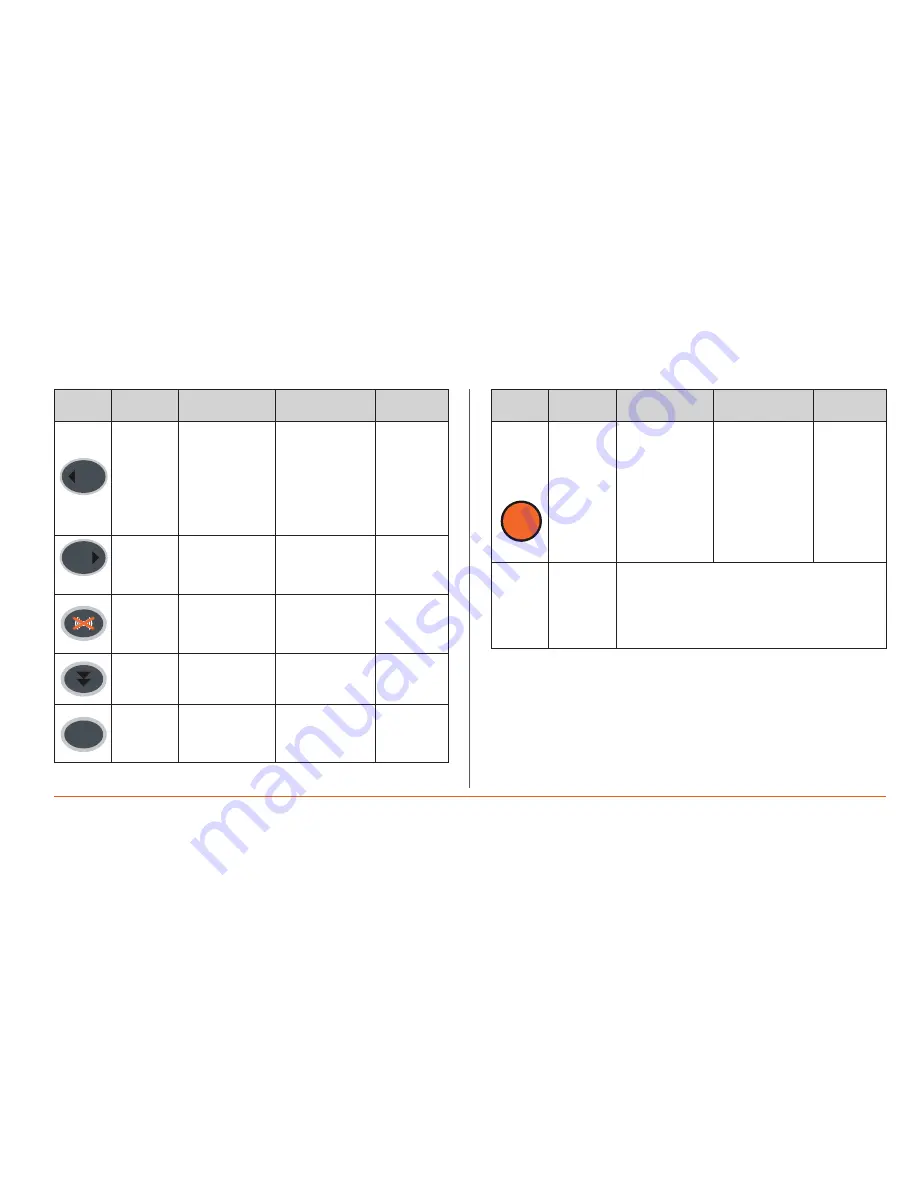
9MA10011
7/52
Key
Description
Key
Press once
(press and release)
Key
[associated function]
Menu /
Comments
SX
(Left)
• in the characters
table, it moves to
the label on the
far left
• Quick access to
the print menu for
the value of the
integrated probes
Not enabled
in General
menu
DX
(Right)
• in the characters
table, it moves to
the label on the
far right
Not enabled
in General
menu
Alarm
AcKnow-
ledgement
• Alarm
Acknowledgement
(
if there are any
active alarms
)
enabled in
General menu
ONLY
Paper Feed
• Feeds forward
the printer paper
OK
Confirm
• Opens modify
value
• Confirms value
entered
Key
Description
Key
Press once
(press and release)
Key
[associated function]
Menu /
Comments
Only key
enabled
in Main
Display
Menu
• Opens general
menu
• Opens menus
• Esc(ape)
function – goes
back to previous
level**
See General
Menu
**NOTE: if
you are asked
to confirm
changes
^=YES / v=No
the key is not
enabled
Timeout
If no keys are pressed for more than one minute, the
Main Display returns.
N.B.: any changes/settings will not be saved on exiting:
• For a timeout
• Using the menu key
Pages consist of fixed and editable values.
To edit a value, highlight it with the cursor using the Up and Down keys.
After it has been highlighted, press the OK key to enable editing (the field is
enabled for editing if the cursor highlighting it flashes.
Use the Up and Down keys to set the required value then confirm this by pressing
the OK key again.
OK
MENU
Summary of Contents for Memory 1000
Page 1: ...English Memory 1000 Multichannel data logger 9MA10011...
Page 2: ...9MA10011 2 52...
Page 4: ...9MA10011 4 52...



































