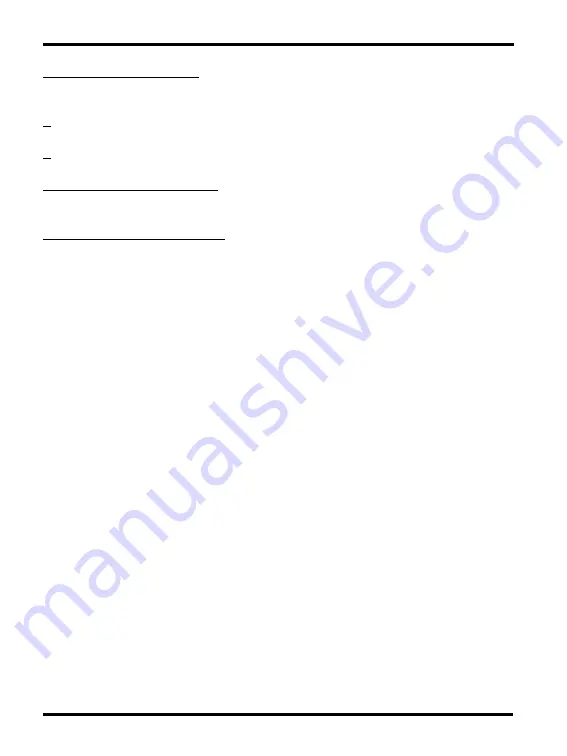
M1 Cross Platform Controllers - User Guide
Page 22
For Zone Status press 4.
If the system is not ready this menu can be used
to hear the status of any violated zones. Follow the prompts.
5.
Future use.
6.
Future use.
For Audio Monitor press 7.
The system can be equipped with to permit
talking and listening to someone in the premises. Consult your installer.
To exit and hang-up press 9
. This is used to end the telephone remote
control operation. The voice message will announce: “Hanging up, good-
bye”.
* NOTE: If no response or key presses are heard by the control, the item or menu will
be repeated once again. If no key presses are received within a 15 second time frame
the message “Hanging Up, Good-bye” will be heard and the control will then discon-
nect.
WHAT HAPPENS IF THE PHONE LINE IS BUSY?
If the dialer is in use (such as during an alarm message report) then no dialtone will be
heard and the offhook sequence will be ignored. The best thing to do at that point is to
try again a later (when the dialer is free) or hold onto the phone
and wait till dialer hangs up. When the phone line is released (idle) dialtone will again
be heard and you can then enter the offhook sequence.
WHAT HAPPENS IF AN ALARM OCCURS?
If the control is programmed to communicate alarms to a central monitoring station, it
will automatically pick up the phone line and disconnect all calls when an alarm occurs.
During this time period the telephone remote control will be inoperable. However, the
installer my elect to program a communicator delay before dial time which would permit
the telephone remote to function for a short time period immediately after an alarm.
During this time it would be possible to enter the offhook sequence of * * * and enter all
the proper codes to disarm and/silence the alarm.







































