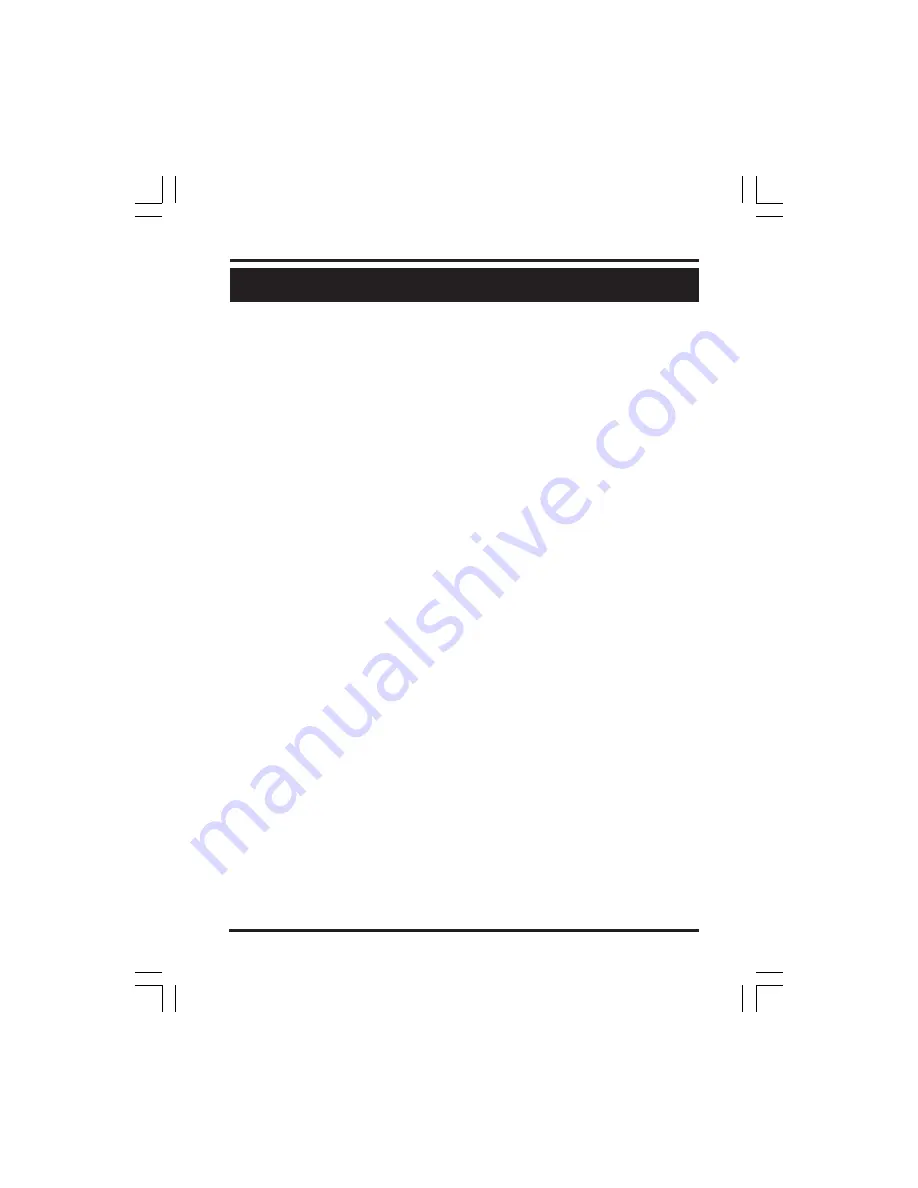
M1KPNAV Navigator Touchscreen Keypad - User Guide
Page 3
TABLE OF CONTENTS
Main Screen .................................................................................................... 4
Status Window ...................................................................................................... 4
View Violated Zones ........................................................................................... 5
EXIT - Arming in the “Away” Mode .................................................................. 5
EXIT - Arming in the “Vacation” Mode ............................................................. 5
STAY - Arming in the “Stay” Mode ................................................................... 6
F Keys - Special Function Keys ......................................................................... 6
Display “Show” F Keys ........................................................................................ 7
BYPASS - Excluding Zone(s) ............................................................................... 7
CHIME - Annunciating Zone Activations .......................................................... 7
Disarming and Resetting the System ............................................................. 7
Acknowledging an Alarm ................................................................................... 8
Troubles ................................................................................................................. 8
Main Menu Screen .......................................................................................... 9
Automation .......................................................................................................... 10
Reset Smoke Detectors ................................................................................... 18
Walk Test Area .................................................................................................... 18
History Log .......................................................................................................... 19
Zone Status ......................................................................................................... 19
Change User Codes .......................................................................................... 20
System Settings ................................................................................................. 21
Installation Programming ................................................................................ 21
Select Area .......................................................................................................... 22
Synchronise ........................................................................................................ 23
Clean Screen ....................................................................................................... 23
Authorise ............................................................................................................. 23
Keypad Locked ................................................................................................... 23
Fire Safety & Maintenance ........................................................................... 24
Silencing a Fire Alarm ....................................................................................... 24
Resetting Smoke Detectors ............................................................................ 24
Acknowledge/Reset an Alarm ........................................................................ 24
Household Fire Safety Audit ............................................................................ 24
Emergency Evacuation Plans ...................................................................... 25
System Testing ............................................................................................. 26
FCC Compliance Statement ......................................................................... 26
Navigator Protective Screen Film ................................................................ 27




































