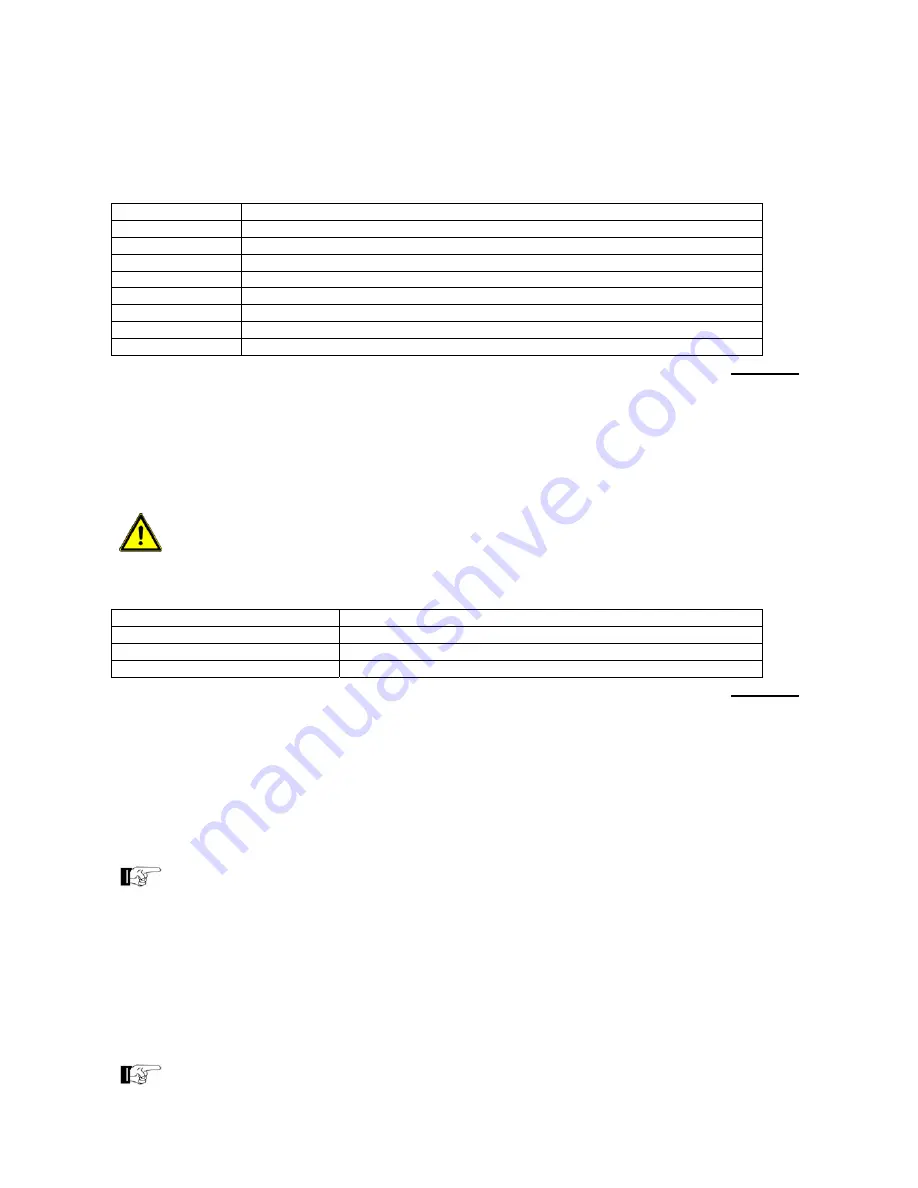
© 14.11.2005 ELKA-Torantriebe GmbH u. Co. Betriebs KG Page 27 TERRA 180/182 - 250/252 – 320/322
8.1.2. Sequence P2: Adjusting of force and speed
The force and speed can be adjusted for each wing separately, and for opening and
closing separately. When sequence P2 is activated by button LERN an additional selection
menu for force and speed opens. With button BT you may move to different points of the
selection menu.
Sub-sequence Function
F1
Force for opening of main wing (2-winged gates) / the wing (1-winged gates)
F2
Force for closing of main wing (2-winged gates) / the wing (1-winged gates)
F3
Force for opening of pedestrian wing. No function with 1-winged gates.
F4
Force for closing of pedestrian wing. No function with 1-winged gates.
S1
Speed for opening of main wing (2-winged gates) / the wing (1-winged gates)
S2
Speed for closing of main wing (2-winged gates) / the wing (1-winged gates)
S3
Speed for opening of pedestrian wing. No function with 1-winged gates.
S4
Speed for closing of pedestrian wing. No function with 1-winged gates.
Table 11
With the button LERN the selected point can be activated. The present value for force
(F = force) or speed (S = speed) is displayed. Possible values are
01
(for minimum force)
up to
99
(for maximum force) or
01
(for minimum speed) up to
08
(for maximum speed).
With button
LERN
the values may be increased, with the button
BTG
they can be
decreased. Return to the learning sequence using button
LERN
.
Attention:
The maximum force (F1 - F4) has to be adjusted according to the
relevant gate opener using the learning sequence. If a force higher than shown
below (table 11) is adjusted, the motor will not be able to reverse on obstacle.
Swing gate opener
Adjustment range
TERRA 180/182
F1 – F4 = max. 35
TERRA 250/252
F1 – F4 = max. 55
TERRA 320/322
F1 – F4 = max. 75
Table 12
8.1.3. Sequence P3: Time lag of the pedestrian wing (closing)
When sequence
P3 is activated by button LERN
, the present value for the time lag of
the pedestrian wing during closing is displayed. Possible values are
00
(for 0s) up to
09
(for 9s). The value can be increased using button
BT and decreased using button
BTG.
Return to the learning sequence using button
LERN
.
Remark:
When a time lag is selected
for gates with one wing, it will not be
in effect.
8.1.4. Sequence P4: Time lag of the main wing (opening)
When sequence
P4 is activated by button LERN
, the present value for the time lag of
the pedestrian wing during closing is displayed. Possible values are
00
(for 0s) up to
09
(for 9s). The value can be increased using button
BT and decreased using button
BTG.
Return to the learning sequence using button
LERN
.
Remark:
When a time lag is selected
for gates with one wing, it will not be
in effect.












































