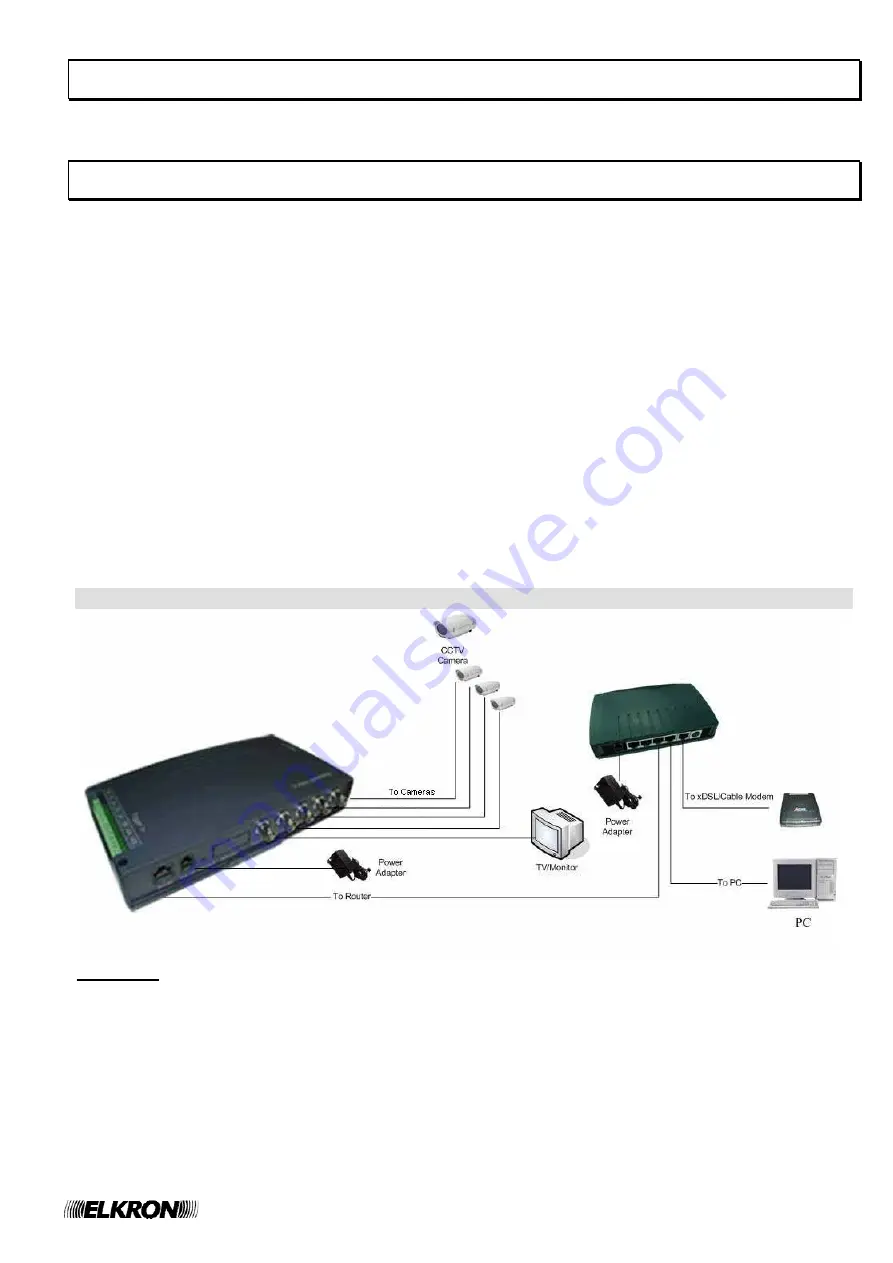
“Inst. Video Gateway 4T”
11
1 INTRODUCTION
“Video Gateway 4T” is a Video Plug & Play grabber that can be connected to up to 4 Video Channels to create a surveillance
system with web-based remote access.
2 INSTALLATION
AND
CONFIGURATION
The Video Grabber works over LAN connection with a static IP address or a DHCP (dynamic IP address) as well, with an Internet
connection via the specific Server or ADSL Router/Modem.
There are several methods to access its functions:
•
From the PC by means of the “Hi-Vision” Software
•
From a Pocket PC and a Smartphone by means of the “Hi-Vision WM” Software for PDAs
•
From cell phones compatible with java MIDlet by means of the “Hi-Vision JM” Software for cell phones.
All remote access types to “Video Gateway 4T” require an always-on Internet connection (e.g. Flat ADSL).
Check the LAN type to which “Video Gateway 4T” will be connected.
You should be able to
open the port corresponding to the address assigned with the UDP protocol
in the Router or Server
you are using for the LAN connection with “Video Gateway 4T”.
For this reason, do not to use the automatic address assignment (DHCP),
instead choose to connect “Video Gateway 4T” to
a static IP
, using “port forwarding” on the Router / Server.
In computer networks, port forwarding, sometimes also referred to as
tunneling,
is the operation that allows data transference
(forwarding) from a computer to another one by means of a specific communication port. To fulfil this operation, it is necessary to
have a Router able to perform an automatic network address translation, known as NAT, which associates a specific IP address
with a port number visible from the remote access.
2.1 CONNECTION WITH ADSL MODEM/ROUTER
Connections
•
Video Camera Connections
o
Connect the video cameras with RG 59 coaxial cables to the BNC connectors of “Video Gateway 4T” (CH1-CH4)
Up to 4 cameras can be connected.
o
To view images in Real Time, connect a TV/Monitor to the “Video-Out” output.
•
LAN
Connection
o
Connect “Video Gateway 4T” to the router/switch/hub of the LAN (with ADSL connection) with a LAN RJ45 cable.
•
Power
Supply
o
Connect the power supply to the RJ12 connector of “Video Gateway 4T”
o
Power the cameras.
Summary of Contents for 4T
Page 26: ...26 Inst Video Gateway 4T NOTE ...
Page 27: ... Inst Video Gateway 4T 27 ...












































