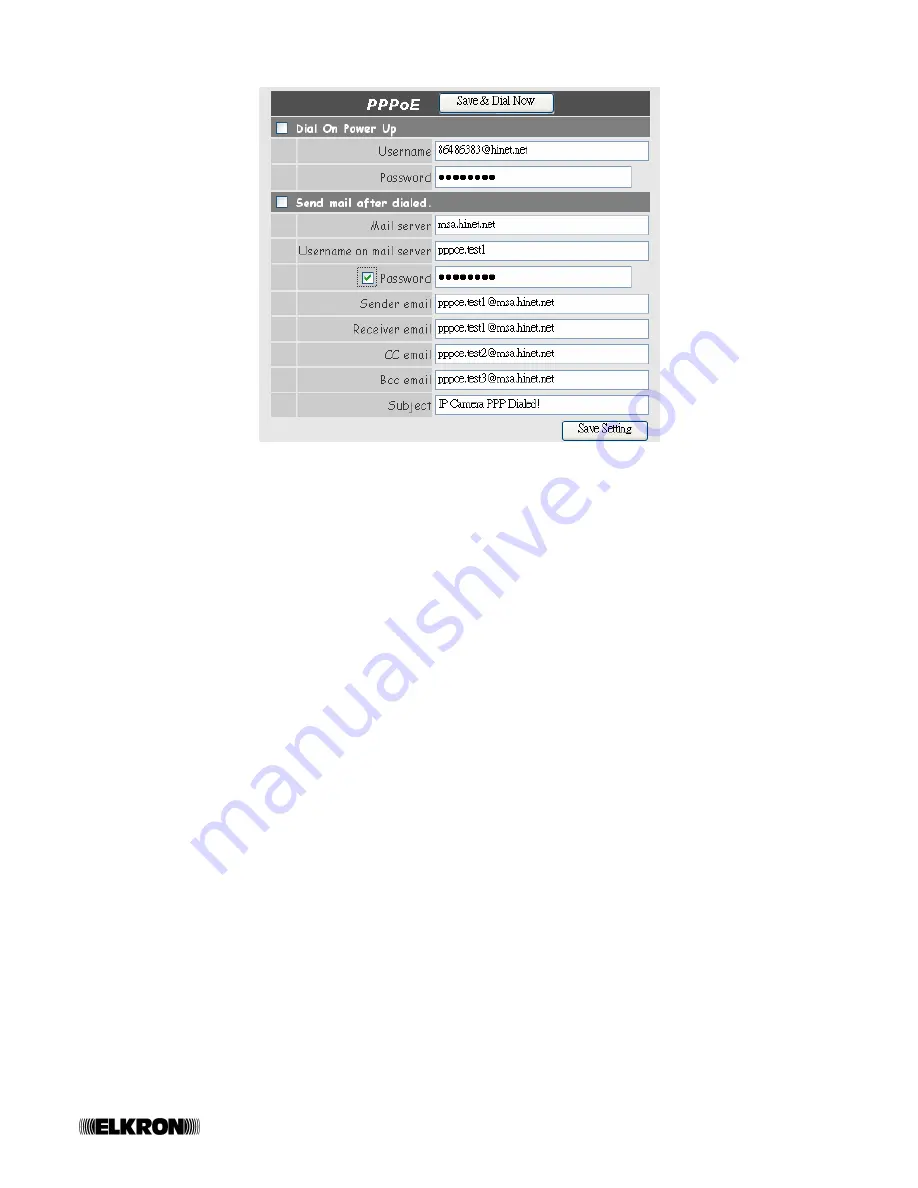
26/32
TC680-IP
2.8.2 PPPoE
Save & Dial Now:
Press the button to connect to the ADSL line by PPPoE immediately.
Dial On Power Up:
hen you select this function, camera will dial up PPPoe connection automatically after each
power up. If you prefer to use PPPoE connection, this function is recommended.
Username:
Name of user provided by the PPPoE network.
Password:
User password provided by the PPPoE network.
Send mail after dialed:
Mail sent out after dialing is completed. Suggest selection and utilization
Mail Server:
name of the server (SMTP) provided by the PPPoE network.
Username on mail server
Password:
password provided by the PPPoE network that is set based on the PPPoE network and it is
not essential.
Sender e-mail:
e-mail address provided by the PPPoE network.
Receiver e-mail:
e-mail address for receiving mail.
CC e-mail:
to other e-mail address.
Bcc e-mail:
Bcc e-mail address.
Subject:
IP Camera PPP Dialed!, can be revised.
You can use semicolon to separate receivers in the same field. You can easily add up as many receivers as you wish.
For an example, below figure indicates 3 receivers are in the receiving list.
ydm.nx@msa.hinet.net; myfor@sinamail.com; xlinx@pchome.com.tw

































