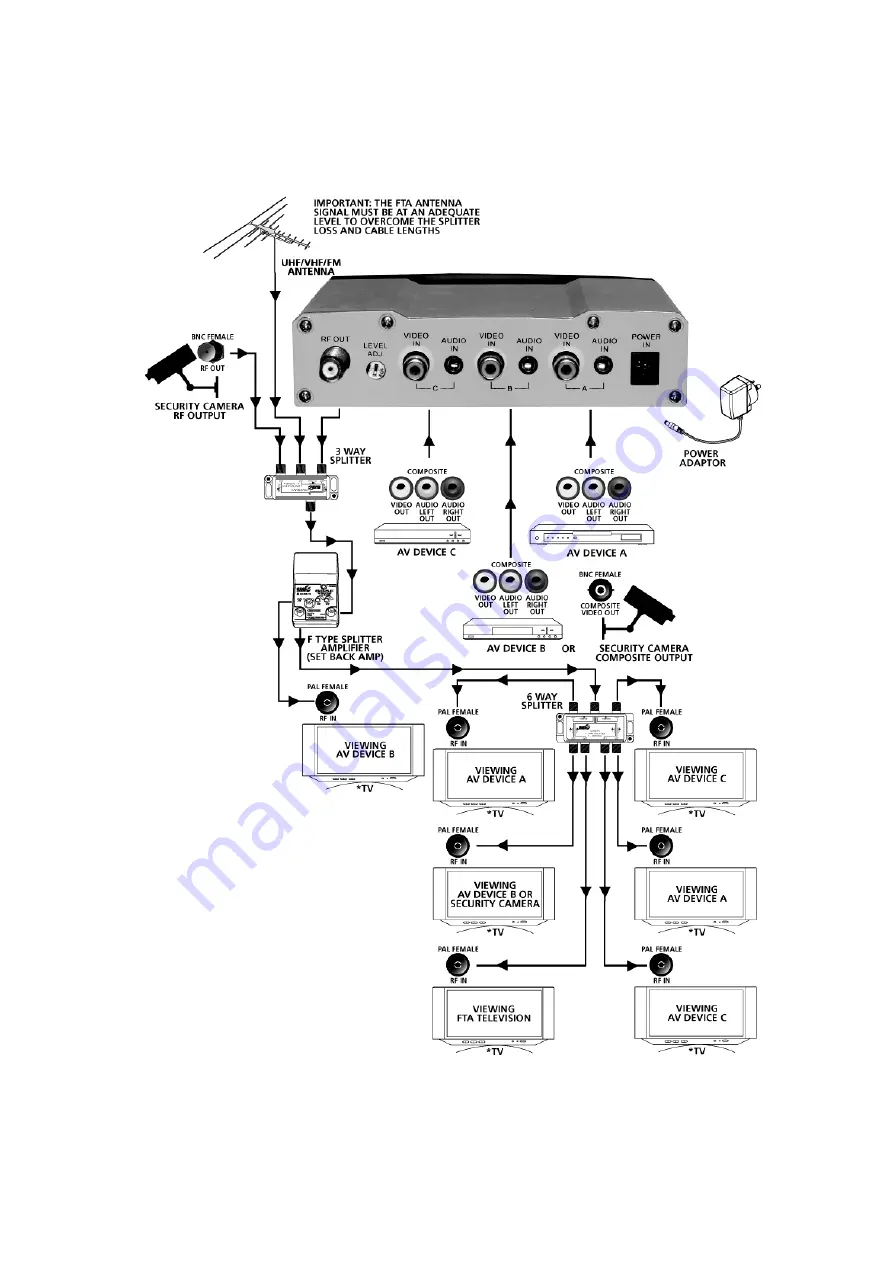
- 7 -
4. How to Connect the RF Modulator?
4.1 Connecting AV Devices to the RF Modulator
Connect AV Devices with Composite Audio Video outputs directly into the A, B or C
inputs on the BPAVM3. All 3 AV inputs can be utilised at the same time.
The RF Output can be connected directly to a Display (TV) with an RF input.
Alternatively, the RF Output can be fed into a distribution system as shown below.
*EXAMPLE ONLY – THERE ARE MANY
OTHER SYSTEM CONFIGURATIONS*
Important: Please ensure the BPAVM3 is disconnected from the power when being
installed. Turn the power on once all connections have been done.
Note: To adjust the output level of the RF
Modulator please refer to the back of the
unit. The level adjusting pot is situated next
to the RF output. Turn this up to
half way and tune the displays according to
their instructions.
The displays will automatically or can be
manually tuned to find the new modulated
channels. The Audio Video signal level can
be adjusted accordingly.

































