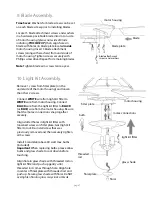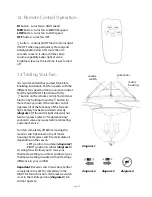5. Fan Assembly. (cont.)
page 5
hanging bracket tab
hanging ball slot
6. Wiring.
CAUTION
:
Be sure outlet box is properly grounded
and that a ground wire (
GREEN
or Bare) is present.
Make sure all electrical connections comply with
Local Codes or Ordinances and the National
Electrical Code. If you are unfamiliar with electrical
wiring or if the house/building wires are different
colors than those referred to in the diagram to the
right, please use a qualified electrician.
DANGER:
If using this fan in a DAMP location, this
fan must be connected to a supply circuit that is
protected by a Ground Fault Circuit Interrupter
(GFCI) to reduce the risk of personal injury,
electrical shock or death.
Wire the receiver with wire connectors provided
as shown in diagram at right.
Tip:
While you are wiring, keep in mind that wires
must not obstruct receiver from sliding into
hanging bracket.
* Wrap each wire connector separately with
electrical tape as an extra safety measure.
Insert receiver into hanging bracket (flat side up)
and gently push taped wire connectors into
outlet box. Allow antenna from remote control
receiver to hang out of the hanging bracket.
black
black
black
from receiver
from fan
from ceiling
from receiver
white
white
blue
blue
black supply wire
ground (green
or bare)
white supply wire
white
AC IN N
AC IN L
receiver
black
whit
e
With the hanging bracket secured to the outlet
box and able to support the fan, you are now
ready to hang your fan. Grab the fan firmly with
two hands. Slide downrod through opening in
hanging bracket and let hanging ball rest on the
hanging bracket. Turn the hanging ball slot until it
lines up with the hanging bracket tab.
WARNING
: Failure to align slot in hanging ball
with tab in hanging bracket may result in serious
injury or death.
Tip
: Seek the help of another person to hold the
stepladder in place and to help lift the fan up to
you once you are set on the ladder.
*
antenna
Modifications not approved by the party responsible for compliance could
void the user's authority to operate the equipment.
*NOTE: This equipment has been tested and found to comply with the limits for a Class B digital
device, pursuant to Part 15 of the FCC Rules. These limits are designed to provide reasonable
protection against harmful interference in a residential installation. This equipment generates, uses
and can radiate radio frequency energy and, if not installed and used in accordance with the
instructions, may cause harmful interference to radio communications. However, there is no
guarantee that interference will not occur in a particular installation. If this equipment does cause
harmful interference to radio or television reception, which can be determined by turning the
equipment off and on, the user is encouraged to try to correct the interference by one or more of the
following measures:
* Reorient or relocate the receiving antenna.
* Increase the separation between the equipment and receiver.
* Connect the equipment into an outlet on a circuit different from that to which the
receiver is connected.
Consult the dealer or an experienced radio/TV technician for help.
ground
(green or bare)