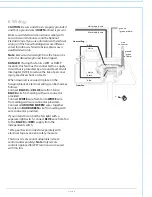page 8
Remove 3 screws from switch housing cap.
If you wish to use fan WITHOUT the light kit
, align
holes in switch housing cap with holes in switch
housing. Use screws that were just removed to
attach switch housing cap to switch housing.
Please
proceed to Section 11 on page 9 to complete
installation.
If you wish to use fan WITH the light kit
, punch
center cap out of switch housing cap with a
screwdriver.
IMPORTANT:
Any light kit purchased for use with this
fan
MUST be CUL/UL-APPROVED for WET
LOCATIONS or OUTDOOR USE.
Locate
BLACK
(or
BLUE
) and
WHITE
wires in switch
housing labeled LIGHT. Remove and discard plastic
that holds these 2 wires together.
Remove hex nut and lock washer from threaded rod
at top of light kit fitter. Gently feed wires from light
kit fitter through center hole in switch housing cap
and then screw switch housing cap onto threaded
rod.
["Light Kit Assembly" continued on next page.]
10. Light Kit Assembly (Optional).
hex nut
lock washer
motor
housing
switch housing
switch
housing
cap
center cap
light kit fitter
9. Switch Housing Assembly.
Remove 1 screw from switch housing plate
(on underside of motor) and loosen the other
2 screws. Align slotted holes at top of switch
housing with loosened screws in switch
housing plate, allowing the male plug from
the motor housing to come through hole in
middle of switch housing. Twist switch
housing to lock. Re-insert screw that was just
removed and securely tighten all 3 screws
with a Phillips screwdriver.
Connect male plug from motor housing to
female plug from switch housing. Be sure that
the plugs connect completely.
motor housing
switch housing
switch
housing
cap
switch housing
plate
male plug
female plug
threaded rod